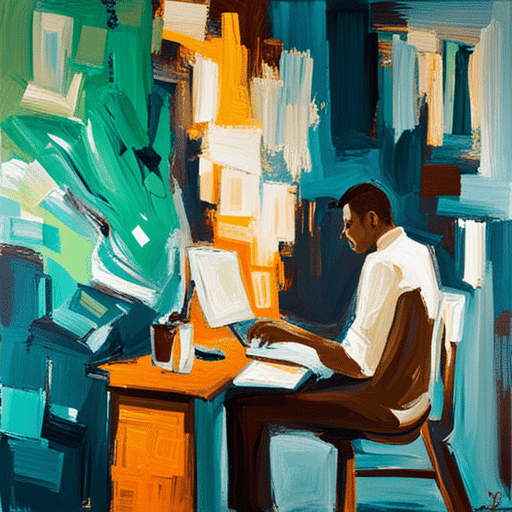Looking for free Cabinet Maker templates to use in your day-to-day work? We’ve provided thousands of free & paid templates to big & small businesses looking to streamline their workflow with powerful, custom templates. See some example Skilled Trades templates that we can make below or get in touch with your own template request.
Online Templates for Cabinet Maker
Cabinet Maker Templates
Are you in the Cabinet Maker role and looking for Skilled Trades template examples to download? Whether you’re looking for Google Docs templates, Word templates, Notion templates, Airtable templates or even spreadsheet templates for Skilled Trades, you’re in the right place. We build powerful online templates for Cabinet Makers like you so you can save time and money each day. If you’re looking for one of the below templates or would like to discuss having a custom set of sample Skilled Trades templates created, get in touch to discuss.
Cabinet Maker Template Examples
1. Cabinet Design Template: This template is used to create detailed designs for custom cabinets. It includes sections for measurements, materials, and specific design elements such as doors, shelves, and hardware. The layout typically consists of a grid system where measurements and dimensions are recorded, along with sections for notes and sketches. This template helps cabinet makers visualize and plan the construction process.
2. Material Inventory Template: This template is essential for tracking and managing the inventory of materials used in cabinet making. It includes columns for material names, quantities, and suppliers. The layout typically consists of a table format with rows for each material and columns for relevant information. This template helps cabinet makers ensure they have sufficient materials on hand and avoid shortages during the production process.
3. Work Order Template: This template is used to create work orders for each cabinet project. It includes sections for client information, project details, and specific instructions. The layout typically consists of a form format with fields to fill in relevant information. This template helps cabinet makers organize their workload, communicate project requirements to their team, and ensure a smooth production process.
4. Cutting List Template: This template is used to create a cutting list for each cabinet project. It includes sections for the type of material, dimensions, and quantity required for each component. The layout typically consists of a table format with columns for material details and rows for each component. This template helps cabinet makers optimize material usage, minimize waste, and streamline the cutting process.
5. Cost Estimate Template: This template is used to estimate the cost of each cabinet project. It includes sections for labor, materials, and additional expenses such as hardware or finishing. The layout typically consists of a spreadsheet format with columns for cost categories and rows for itemized costs. This template helps cabinet makers provide accurate quotes to clients, track project expenses, and ensure profitability.
6. Project Schedule Template: This template is used to create a project schedule for each cabinet project. It includes sections for tasks, deadlines, and responsible team members. The layout typically consists of a timeline format with rows for tasks and columns for dates. This template helps cabinet makers plan and manage their projects effectively, ensuring timely completion and client satisfaction.
7. Quality Control Checklist Template: This template is used to ensure the quality of finished cabinets before delivery. It includes sections for specific quality criteria, such as smoothness of surfaces, proper alignment, and functionality of hardware. The layout typically consists of a checklist format with checkboxes or rating scales for each criterion. This template helps cabinet makers maintain high standards of craftsmanship and deliver flawless products to their clients