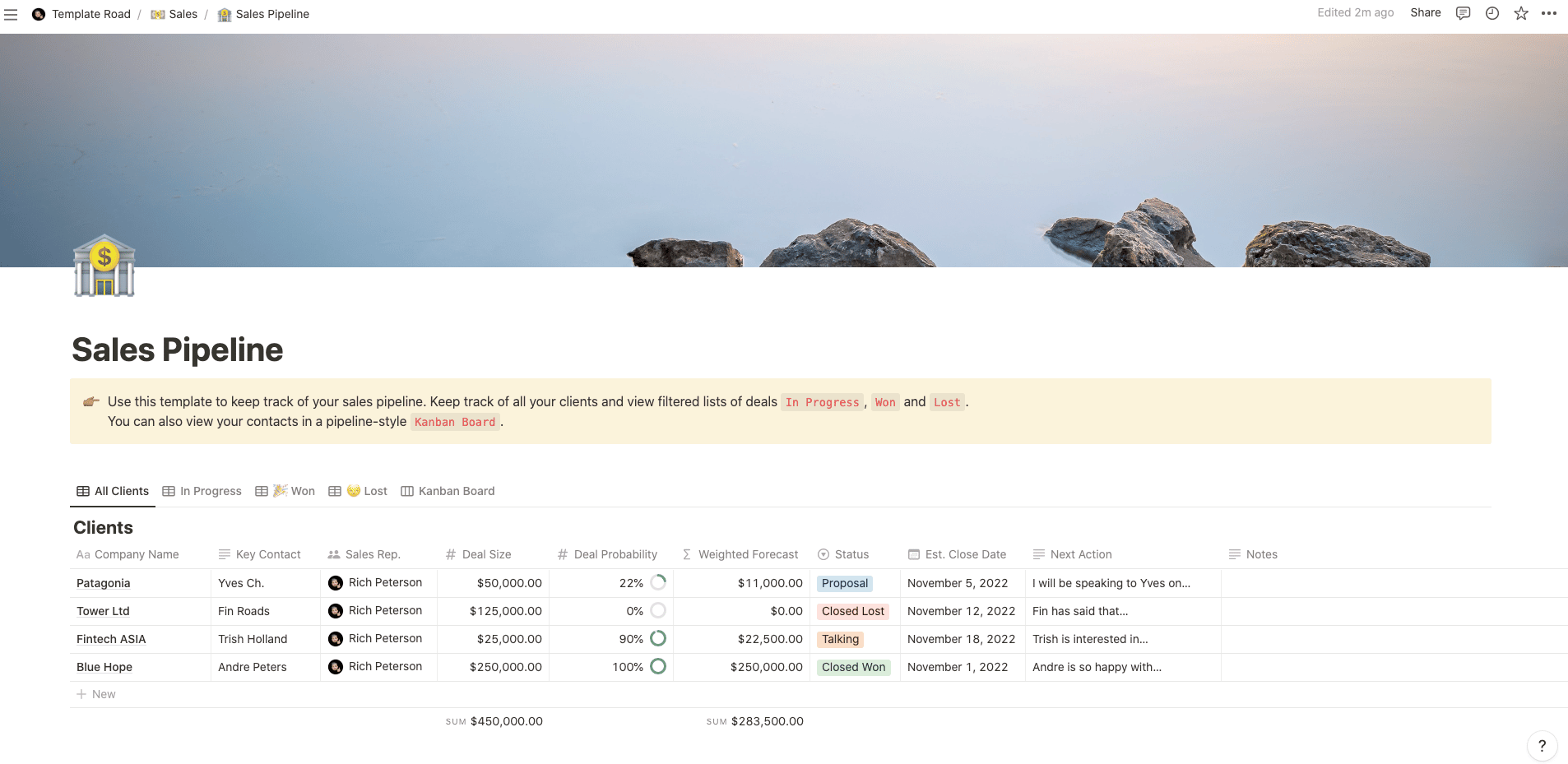Use this template to keep track of your sales pipeline in Notion.
Buy on
Contents
Notion – Sales Pipeline
Use this template to keep track of your sales pipeline in Notion. Keep track of all your clients and view filtered lists of deals In Progress, Won and Lost. You can also view your contacts in a pipeline-style Kanban Board. A sales lead pipeline is important for any business owner who wants to grow his/her company. Sales leads are generated from various sources such as cold calling, email campaigns, referrals, etc. The goal of a sales lead pipeline is to convert these leads into customers.
——————————————-
What you need before purchase
- Basic knowledge of how to use Notion
- Paid Notion account if you want to add lots of content to your template / Notion account (sign up here). Not much content? You’re able to use their free account.
After purchase, you’ll be able to view the template immediately. The template can be added to your Notion account by:
- Click on the template download link in Gumroad
- When viewing the Notion template, click on the “Duplicate” link in the top-right of your screen
- The template will now be available in your own Notion account
For ongoing use, the steps are:
- Login to Notion and select the template you want to view
- Click on the Duplicate link in the top-right of your screen to create a copy to use
- You’ll be able to retain the Notion template and work on the Duplicate (with a new name) and can repeat this process whenever you want to use the template again
What is a Sales Pipeline Template?
A Sales Pipeline Template is a pre-designed document or format used to visualize and track the various stages of the sales process for a business or organization. It provides a structured framework to manage and monitor leads, opportunities, and deals as they progress through the sales pipeline towards closure.
A typical Sales Pipeline Template includes the following components:
- Sales Stages: This section outlines the different stages or steps involved in the sales process. It typically includes stages such as “Prospecting,” “Qualification,” “Proposal,” “Negotiation,” and “Closed-Won/Closed-Lost.” Each stage represents a milestone or progression point in the sales journey.
- Sales Opportunities/Leads: The template provides a space to list and track individual sales opportunities or leads. Each opportunity is associated with a potential customer or prospect and includes key information such as the company name, contact details, opportunity value, expected close date, and any relevant notes or comments.
- Progress Tracking: This section visually represents the movement of opportunities through the sales stages. It can utilize a table, Kanban board, or other visual representation where each opportunity is placed in its respective stage. This allows for a quick overview of the status of each opportunity and the overall distribution of deals across the pipeline.
- Key Metrics: The template may include key metrics or performance indicators to assess the health and progress of the sales pipeline. This can include metrics such as total deal value, win rate, average deal size, conversion rates between stages, and the time taken to move through each stage. These metrics provide insights into the effectiveness of the sales process and can help identify areas for improvement.
- Sales Activities and Notes: The template may provide sections or fields to record sales activities, follow-up actions, and any important notes or observations related to each opportunity. This allows sales team members to document their interactions and track the history of communication with prospects or customers.
- Forecasting and Reporting: This section provides a space for forecasting and reporting on the sales pipeline. It may include charts, graphs, or tables to summarize the pipeline’s current status, projected revenue, upcoming opportunities, and other relevant insights.
By utilizing a Sales Pipeline Template, businesses can visualize and manage their sales process more effectively. It helps sales teams track their progress, prioritize efforts, identify bottlenecks, and make informed decisions to move deals forward. Additionally, the template allows management to gain visibility into the sales pipeline, monitor performance, and forecast revenue more accurately.
How do I create a Sales Pipeline Template in Notion?
To create a Sales Pipeline Template in Notion, you can follow these steps:
- Open Notion: Launch the Notion app or access Notion through your web browser.
- Create a new page or database: Click on the “+” icon in the left sidebar to create a new page or database. Give it a title, such as “Sales Pipeline Template.”
- Set up the structure: Determine the components and sections you want to include in your template. You can have sections like “Sales Stages,” “Sales Opportunities/Leads,” “Progress Tracking,” “Key Metrics,” “Sales Activities and Notes,” and “Forecasting and Reporting.”
- Add headers and subheadings: In the page or database, click on the “+” icon below a section to add a new block. Choose the “Header” or “Subheader” option, and enter the appropriate title for each section or subheading.
- Customize the template: Below each section, add the necessary content or structure. You can use a combination of text, tables, Kanban boards, or any other elements you find suitable. For example, in the “Sales Opportunities/Leads” section, create columns for company name, contact details, opportunity value, expected close date, and notes.
- Format and style: You can format text, apply headers, change colors, and adjust the layout to make your template visually appealing and easy to navigate. Utilize the formatting options available in Notion’s toolbar to customize the appearance of the template.
- Save as a template: Once you’ve created your Sales Pipeline Template, save it as a separate page or database. You can duplicate this template for future sales pipelines by right-clicking on it and selecting “Duplicate” or using the “Duplicate” option in the page or database settings.
- Reuse and customize: Duplicate the template whenever you need to create a new sales pipeline. Update the relevant sections and fields to reflect the specific stages, opportunities, and metrics for each sales cycle. Add or remove columns, tables, or other elements as needed to accommodate your specific sales process.
By creating a Sales Pipeline Template in Notion, you can effectively track and manage your sales opportunities. Notion’s flexibility allows you to customize the template to fit your organization’s unique requirements, and you can easily duplicate and reuse the template for future sales pipelines, saving time and ensuring consistency in tracking and monitoring your sales process.