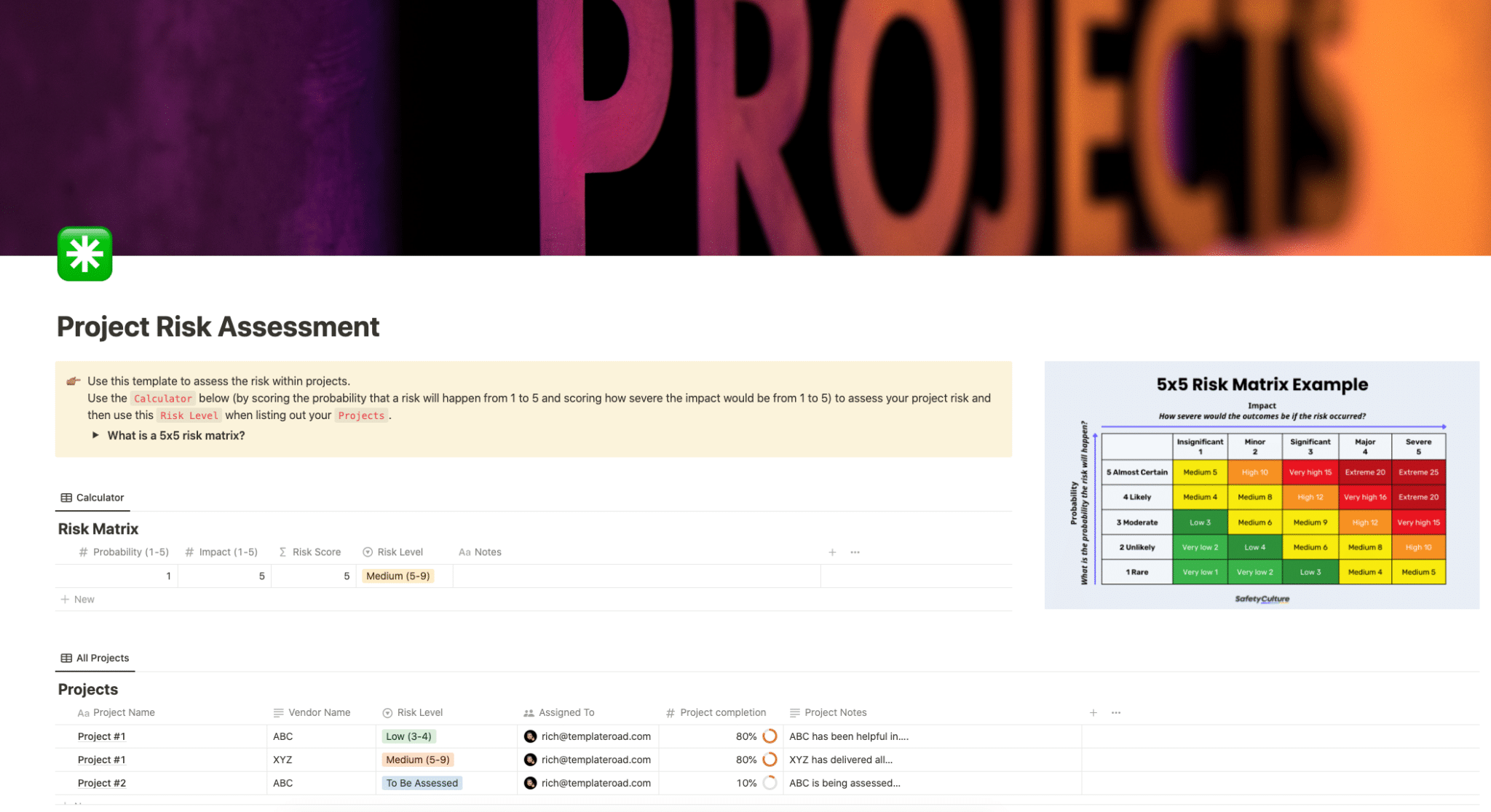Use this template to assess the risk within projects.
Buy on
Contents
Notion – Project Risk Assessment Matrix Template
Use this template to assess the risk within projects.
What is a 5×5 Risk Matrix?
A 5×5 Risk Matrix is a valuable tool widely utilized in risk management and assessment processes, allowing organizations and project managers to evaluate and categorize risks systematically. This matrix is a grid of 5 rows and 5 columns, creating a total of 25 cells, each of which represents a different risk level. Risks are categorized based on two main criteria: the likelihood of occurrence and the potential impact or severity of the consequence if the risk materializes. Each axis of the matrix typically has five levels, commonly designated as Very Low, Low, Medium, High, and Very High (or an equivalent set of labels).
When using a 5×5 Risk Matrix, professionals identify and locate each risk on the grid. The horizontal axis represents the likelihood, while the vertical axis represents the impact. By plotting risks in the appropriate cells, users can visualize and prioritize them efficiently, enabling effective planning and allocation of resources to mitigate significant risks. This visualization also aids in developing comprehensive risk management strategies and promoting clear communication among team members about the potential risks and their severity. This tool is particularly beneficial in industries where meticulous risk planning and management are crucial, like construction, finance, healthcare, and manufacturing.
How do you use a 5×5 Risk Matrix? How is the score calculated?
Using a 5×5 Risk Matrix begins with identifying and listing potential risks involved in a specific project or operational area. Each risk is then assessed based on its likelihood of occurring and the severity of its impact. The likelihood and impact are each rated on a scale from 1 to 5 (with 1 being very low and 5 being very high), and these values are used to place the risk within the matrix.
The score for a particular risk is often calculated by multiplying the likelihood and impact values, which yields a risk score ranging from 1 to 25. For example, a risk with a likelihood of 2 (Low) and an impact of 4 (High) would receive a risk score of 8. Alternatively, some organizations prefer to simply plot risks on the matrix without calculating a numerical score, using the matrix as a visual tool to understand and communicate about risk. Once all risks have been rated and plotted or scored, mitigation strategies can be developed. Typically, risks that fall into the higher score ranges (the top right area of the matrix) are prioritized for action, as they represent a combination of high likelihood and high impact. The 5×5 Risk Matrix helps teams and organizations identify which risks need urgent attention and resources, aiding in the strategic planning and decision-making process.
Why You Need This Template
In the dynamic environment of project management, assessing and mitigating risks is crucial. The Project Risk Assessment Template is designed to simplify this process for you. With this template, you can systematically evaluate the risks associated with your projects, ensuring that you are well-prepared to handle any challenges that might arise. This tool is especially beneficial for individuals and teams looking to streamline their risk assessment process without missing out on the intricacies of project risks.
Template Features
- Risk Calculator: The template includes a risk calculator where you can score the probability and impact of risks on a scale of 1 to 5. This allows for a quantitative assessment of project risks, facilitating informed decision-making.
- Risk Matrix: Visualize your project risks with the 5×5 risk matrix included in the template. This matrix helps in categorizing risks based on their probability and impact, providing a clear picture of the risk landscape.
- Project Listing: With the template, you can list out your projects along with their associated risks, vendors, completion status, and notes. This feature aids in keeping track of multiple projects and their respective risk levels efficiently.
- User-Friendly Design: The template is designed with users in mind, offering an intuitive layout and easy navigation. Whether you are a risk assessment novice or an experienced professional, you’ll find the template easy to use.
Adding Template To Your Account
After purchasing the Project Risk Assessment Template from Gumroad, duplicating it to your Notion account is straightforward:
- Open the Template: Once your purchase is complete, open the template link that you receive.
- Duplicate the Template: On the upper-right corner of the template page, you will find the “Duplicate” button. Clicking this button will create a copy of the template in your Notion workspace.
- Select Workspace: After clicking “Duplicate”, select the workspace where you want the template to be added. If you have multiple workspaces, ensure you choose the one where you intend to use the template.
- Access and Customize: The template is now added to your selected workspace. Open it, and start customizing it to suit your project’s risk assessment needs.
With these simple steps, the Project Risk Assessment Template will be ready for use in your Notion account, serving as a valuable tool for effective risk management in your projects.