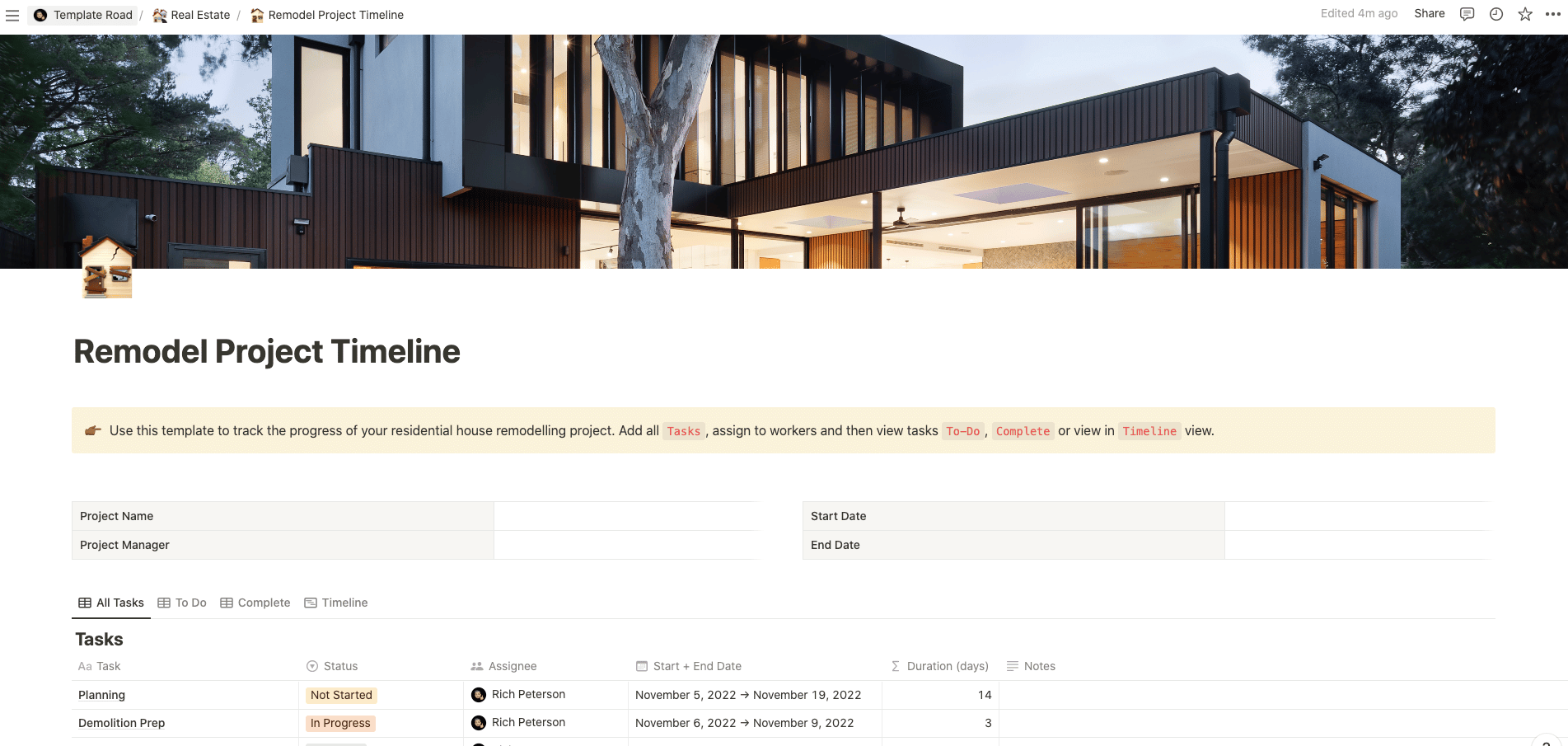Use this template to track the progress of your residential house remodelling project in Notion.
Buy on
Contents
Notion – Remodel Project Timeline Template
Use this template to track the progress of your residential house remodelling project in Notion. Add all Tasks, assign to workers and then view tasks To-Do, Complete or view in Timeline view.
——————————————-
What you need before purchase
- Basic knowledge of how to use Notion
- Paid Notion account if you want to add lots of content to your template / Notion account (sign up here). Not much content? You’re able to use their free account.
After purchase, you’ll be able to view the template immediately. The template can be added to your Notion account by:
- Click on the template download link in Gumroad
- When viewing the Notion template, click on the “Duplicate” link in the top-right of your screen
- The template will now be available in your own Notion account
What is a Remodel Project Timeline Template?
A Remodel Project Timeline Template is a pre-designed format or document used to plan and track the various tasks and milestones involved in a remodelling project. It provides a visual representation of the project’s timeline, including start and end dates for each phase or task, to ensure that the project stays on track and progresses smoothly. The template helps homeowners, contractors, and project managers organize and manage the remodelling process effectively.
Here are some common elements you might find in a Remodel Project Timeline Template:
1. Project Overview:
– Provide an overview of the remodelling project, including the project name, location, and description.
– Specify the project’s objectives, goals, and desired outcomes.
2. Phases or Stages:
– Divide the remodelling project into distinct phases or stages, such as planning, design, demolition, construction, and finishing touches.
– Assign start and end dates for each phase to create a timeline.
3. Tasks and Milestones:
– Identify the specific tasks or milestones within each phase that need to be completed.
– Assign start and end dates for each task or milestone to create a detailed timeline.
4. Dependencies and Constraints:
– Identify any dependencies or constraints that may impact the sequencing or timing of tasks.
– Note any tasks that must be completed before others can begin, as well as any limitations or restrictions.
5. Duration and Resources:
– Estimate the duration or timeline for each task, considering factors such as complexity, labour requirements, and material availability.
– Identify the necessary resources, such as contractors, subcontractors, permits, or materials, for each task.
6. Gantt Chart or Calendar View:
– Use a Gantt chart or calendar view to visualize the project timeline.
– Display the start and end dates for each phase, task, or milestone in chronological order.
7. Progress Tracking:
– Include a mechanism for tracking progress, such as checkboxes, progress bars, or status indicators.
– Update the template regularly to reflect the actual progress of the remodelling project.
8. Notes and Comments:
– Provide space for adding notes or comments related to specific tasks or milestones.
– Use this section to document any issues, changes, or additional information relevant to the project timeline.
The purpose of a Remodel Project Timeline Template is to provide a clear and structured overview of the remodelling project’s timeline, ensuring that tasks and milestones are completed in a timely manner. The template helps stakeholders and team members stay organized, manage resources effectively, identify potential delays or bottlenecks, and communicate progress throughout the project.
Please note that the specific elements and design of a Remodel Project Timeline Template may vary based on individual preferences, the scope of the remodelling project, and the specific requirements of the project management process. It is recommended to customize the template based on your specific needs and adjust the sections or prompts as necessary.
How do I create a Remodel Project Timeline Template in Notion?
To create a Remodel Project Timeline Template in Notion, you can follow these steps:
1. Open Notion and create a new page or open an existing one where you want to create the template.
2. Decide on the structure and layout of your template. Consider the elements you want to include in your Remodel Project Timeline Template, such as project overview, phases or stages, tasks and milestones, dependencies and constraints, duration and resources, Gantt chart or calendar view, progress tracking, and notes and comments.
3. Start by adding headings or subheadings for each element. You can use the “/” command in Notion to quickly create different block types, such as headings, subheadings, or bullet points.
4. Under the “Project Overview” section, provide an overview of the remodelling project, including the project name, location, and description. Specify the project’s objectives, goals, and desired outcomes.
5. Create a section for “Phases or Stages” and outline the distinct phases or stages of the remodelling project. Assign start and end dates for each phase to create a timeline.
6. Add a section for “Tasks and Milestones” and outline the specific tasks or milestones within each phase. Assign start and end dates for each task or milestone to create a detailed timeline.
7. Create a section for “Dependencies and Constraints” and identify any dependencies or constraints that may impact the sequencing or timing of tasks. Note any tasks that must be completed before others can begin, as well as any limitations or restrictions.
8. Include a section for “Duration and Resources” and estimate the duration or timeline for each task. Identify the necessary resources, such as contractors, subcontractors, permits, or materials, for each task.
9. Add a section for “Gantt Chart or Calendar View” and choose a visual representation to display the project timeline. You can use Notion’s table, board, or timeline view, or integrate with external Gantt chart tools to create a visual representation of the timeline.
10. Create a section for “Progress Tracking” and add a mechanism for tracking progress, such as checkboxes, progress bars, or status indicators. Update the template regularly to reflect the actual progress of the remodelling project.
11. Include a section for “Notes and Comments” and provide space for adding notes or comments related to specific tasks or milestones. Use this section to document any issues, changes, or additional information relevant to the project timeline.
12. Customize and refine the template: Adjust the formatting, colours, or styles to make the template visually appealing and easy to read. You can also add additional sections or customize the template based on your specific needs.
13. Save and reuse: Once you have completed your template, save it for future use. You can duplicate the page to create Remodel Project Timeline templates for different projects or modify the template as needed for various remodelling scenarios.
By following these steps, you can create a Remodel Project Timeline Template in Notion that suits your specific project management needs. Remember to customize the template based on your requirements and adjust the structure or sections as necessary.