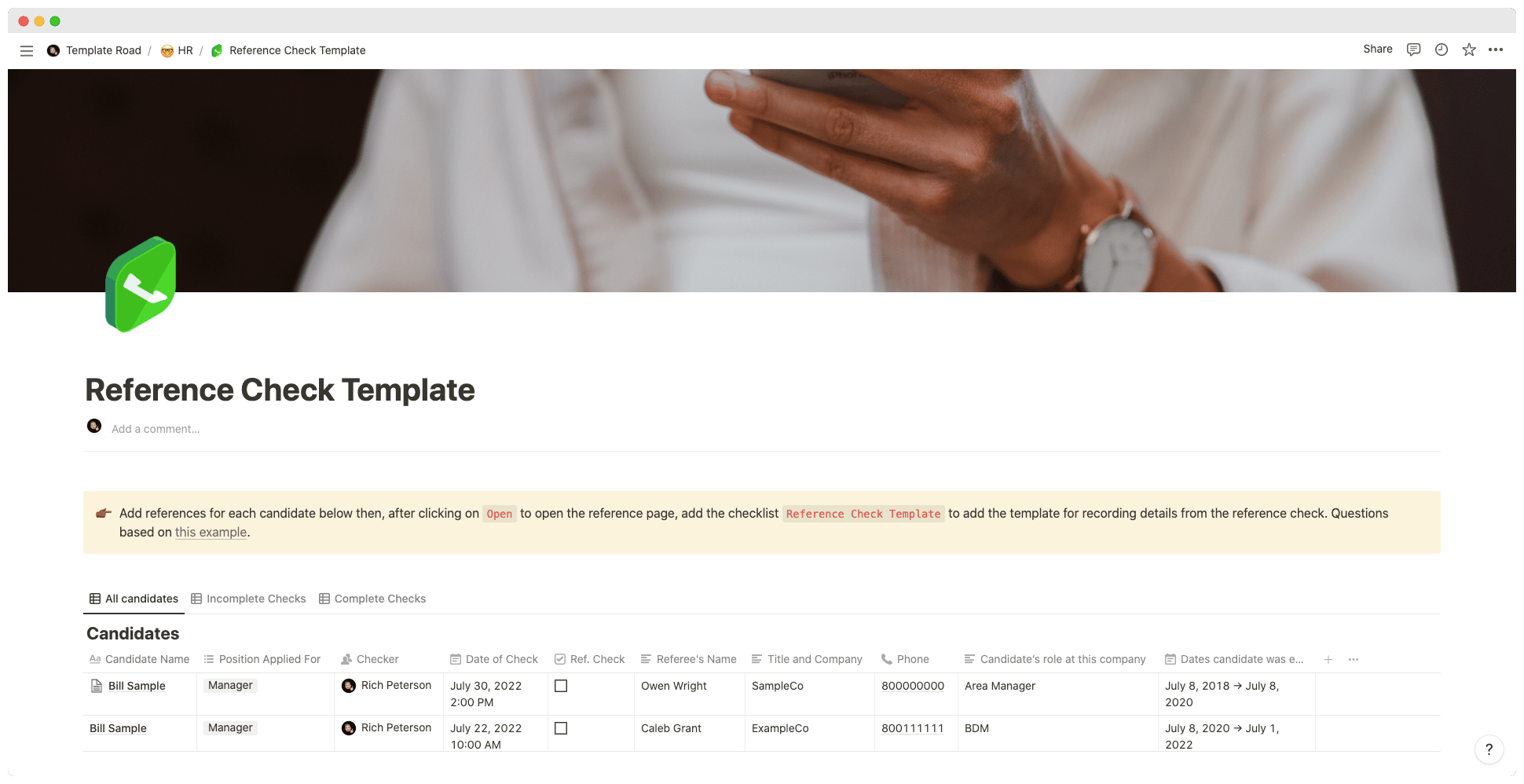Our reference check template gives you some standard questions that you can use as they are or as a guide to develop your own questions.
Buy on
Contents
Notion – Reference Check Template
Reference checking usually occurs when you’ve narrowed down your selection to one or two candidates.
Like with your interview process, it’s a good idea to have standard questions to ask referees.
Our reference check template gives you some standard questions that you can use as they are or as a guide to develop your own questions.
——————————————-
What you need before purchase
- Basic knowledge of how to use Notion
- Paid Notion account if you’re looking to add lots of content to your template / Notion account (sign up here). Not much content? You’re able to use their free account.
After purchase, you’ll be able to view the template immediately. The template can be added to your Notion account by:
- Click on the template download link in Gumroad
- When viewing the Notion template, click on the “Duplicate” link in the top-right of your screen
- The template will now be available in your own Notion account
For ongoing use, the steps are:
- Login to Notion and select the template you want to view
- Click on the Duplicate link in the top-right of your screen to create a copy to use
- You’ll be able to retain the Notion template and work on the Duplicate (with a new name) and can repeat this process whenever you want to use the template again
What is a Reference Check Template?
A Reference Check Template is a structured form or guide used by employers or hiring managers to conduct reference checks on job applicants. It provides a standardized format to gather information from the references provided by the candidate, helping to assess the candidate’s qualifications, skills, work ethic, and suitability for the position.
The Reference Check Template typically includes the following components:
- Candidate Information: This section captures details about the job applicant, including their name, position applied for, and contact information.
- Reference Contact Details: It includes the names, job titles, and contact information (phone number or email address) of the individuals the candidate has listed as references.
- Relationship with the Candidate: The template provides space to record the relationship between the reference and the candidate, such as supervisor, colleague, or client. This helps to understand the context and credibility of the reference.
- Reference Questions: The template includes a list of questions to ask the reference regarding the candidate’s skills, work performance, experience, and personal qualities. The questions may cover areas such as the candidate’s job responsibilities, strengths, areas for improvement, teamwork, communication skills, and ability to handle challenges.
- Rating or Evaluation Scale: Some templates may include a rating or evaluation scale to assess the reference’s responses objectively. This scale can be based on criteria such as professionalism, reliability, problem-solving skills, or any other relevant factors specific to the position.
- Additional Comments: This section allows the reference to provide any additional comments or insights about the candidate that may not have been covered by the specific questions. It provides an opportunity for the reference to share any relevant information that can further inform the hiring decision.
- Overall Recommendation: The template may include a space for the reference to provide an overall recommendation or endorsement of the candidate for the position. This helps the hiring manager gauge the reference’s confidence in the candidate’s abilities and suitability.
- Signature and Date: The template should have space for the reference’s signature and the date when the reference check was conducted. This ensures authenticity and provides a record of the reference check process.
The Reference Check Template serves as a standardized tool for gathering consistent and relevant information from references. It helps employers make informed hiring decisions by validating the candidate’s qualifications and obtaining insights from individuals who have worked closely with the candidate in the past. By using a template, employers can ensure that the reference check process is thorough, organized, and fair across all candidates being considered for a position.
How do I create a Reference Check Template in Notion?
To create a Reference Check Template in Notion, you can follow these steps:
- Open Notion: Launch the Notion application on your device or access it through your web browser.
- Create a New Page: Click on the “+” button or select “New Page” to create a new page for your Reference Check Template.
- Choose a Template: Template Road offers several template options. You can either start with a blank page or use a pre-designed template that suits your needs. To find a suitable template, you can search for keywords like “reference check,” “employment reference template,” or “hiring template” in the Template Road template gallery.
- Customize the Template: Once you’ve selected a template or started with a blank page, you can customize it to create your Reference Check Template. Modify the headings, sections, and subheadings to match the components mentioned earlier, such as Candidate Information, Reference Contact Details, Relationship with the Candidate, Reference Questions, Rating or Evaluation Scale, Additional Comments, Overall Recommendation, and Signature and Date.
- Candidate Information: Add fields or blocks where you can input the candidate’s name, position applied for, and contact information.
- Reference Contact Details: Create sections or tables to record the names, job titles, and contact information (phone number or email address) of the references provided by the candidate.
- Reference Questions: Design a set of questions to ask the reference regarding the candidate’s skills, work performance, experience, and personal qualities. You can use bullet points, checkboxes, or text blocks to structure the questions in a clear and organized manner.
- Rating or Evaluation Scale: If desired, include a rating or evaluation scale to assess the reference’s responses objectively. You can create a scale using numbers, stars, or other visual elements to rate the candidate’s skills, performance, or other relevant factors.
- Additional Comments: Provide space for the reference to provide any additional comments or insights about the candidate that may not have been covered by the specific questions. This can be done using text blocks or comment sections.
- Overall Recommendation: Include a section where the reference can provide an overall recommendation or endorsement of the candidate for the position. This can be a text block or a multiple-choice question where the reference can select options like “highly recommend,” “recommend,” or “not recommend.”
- Signature and Date: Add space at the end of the template for the reference’s signature and the date when the reference check was conducted. You can use text blocks or signature elements to capture this information.
- Save as a Template: After customizing your Reference Check Template, save it in Notion. This allows you to reuse it for future reference checks by duplicating the template for each candidate.
By following these steps, you can create a Reference Check Template in Notion that allows you to conduct reference checks in a consistent and organized manner. Notion provides flexibility and customization options, enabling you to tailor the template to your specific hiring requirements and easily manage reference check information for multiple candidates.