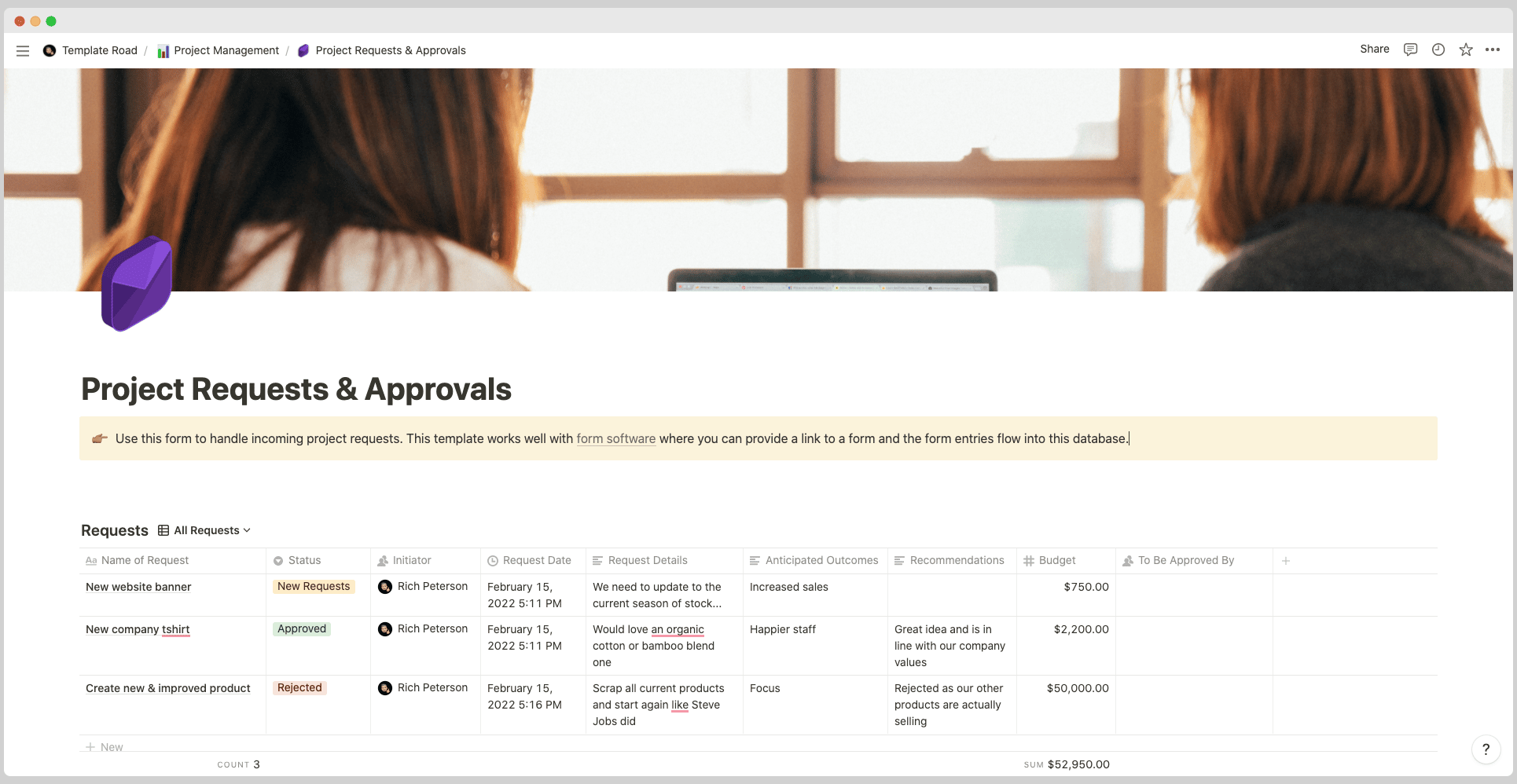Manage all incoming project requests and approvals in one place. Receive real-time notifications to keep you informed of project status, unanticipated changes, and more.
Buy on
Contents
- Notion – Project Requests & Approvals Template
- Setting up a request for approval process
- Step 1 : Set up a subject tree for all requests for approval in the office knowledge base
- Step 2 : Find out what sorts of approvals people may need
- Step 3 : Research each approval level in-depth so you are clear on what’s needed in each case
- Step 4 : Define the structure of the request for approval process and include any forms you need
- Step 5 : Use your organizational approval process in the company wiki
- Step 6 : Promote your request for approval process and train the approvers
- Step 7 : Set up a reminder system
- Step 8 : Review and revise your request for approval process on a regular basis
Notion – Project Requests & Approvals Template
Manage all incoming project requests and approvals in one place. Receive real-time notifications to keep you informed with project status, unanticipated changes, and more. A request for approval is a formal process in which you ask a senior team member for their approval. This could be a project manager, the head of a department, or even an external client.
——————————————-
What you need before purchase
- Basic knowledge of how to use Notion
- Paid Notion account if you’ve looking to add lots of content to your template / Notion account (sign up here). Not much content? You’re able to use their free account.
——————————————-
After purchase
After purchase you’ll be able to view the template immediately. The template can added to your Notion account by:
- Click on the template download link in Gumroad
- When viewing the Notion template, click on the “Duplicate” link in the top-right of your screen
- The template will now be available in your own Notion account
For ongoing use, the steps are:
- Login to Notion and select the template you want to view
- Click on the Duplicate link in the top-right of your screen to create a copy to use
- You’ll be able to retain the Notion template and work on the Duplicate (with a new name) and can repeat this process whenever you want to use the template again
Setting up a request for approval process
Chances are that if you’re working on anything significant for your organization, you’ll need permission on a number of occasions. The people to whom you send your request may vary depending on the subject. Every request – whether it projects proposal approval, extending deadlines, or review approval – should be handled independently and given appropriate attention when drafting a request.
A request for approval can be a formal document that has been sent to the relevant stakeholders with our signature and digital stamp. It can also be a simple email or an informal discussion in which we need to get others’ input. Either way, each message should be carefully crafted. In order to ensure your messages are fair and objective, it’s important to gather all the information you need from your stakeholders before sending out one.
In this article, we look at how to set up a request review and approval process in your company. It’s not a tutorial on how to write a formal letter or email for an approval – there are plenty of those out there too. Instead, we want to provide you with the big picture on what to focus on, and where you should start your research.
Step 1 : Set up a subject tree for all requests for approval in the office knowledge base
The first step of setting process is to create an entry in our company’s internal knowledge base, like Notion, with information on how to request approval. This way, if a new employee joins your team, they can learn how the process works from the knowledge base.
Step 2 : Find out what sorts of approvals people may need
Before you start writing any guidelines for requesting approval, it’s important to find out whom people would need to ask. This will affect the structure of your guidelines and will also help you identify who should be included in a request for approval – as well as those who don’t need to be involved.
You may find that some approvals are needed often, whereas others are less common. You could put these into levels or categories, which show the hierarchy of approvals. For example, your list may look like this:
- Category 1 : Project decision-making – Strategic objectives, requirements definition, work scoping
- Category 2 : Project risk management
- Category 3 : High value project decisions
Step 3 : Research each approval level in-depth so you are clear on what’s needed in each case
Researching the information you need for your request for approval processes will help you answer questions like:
- What are the steps in this process?
- Who needs to approve what, when, and why?
- How long should it take them to respond?
- Do they need any documentation or forms to be sent with the request?
Once you know your audience, it’s important to understand the process they’ll need to go through.
For each category or level of approval, begin by identifying the stakeholders and their roles. This will help you take a broad focus while writing your guidelines rather than getting lost in all the details. For example, if Mike needs to approve a decision about the company’s social media marketing strategy, he will likely want to know:
- What is the purpose of the approval?
- How will he implement the decision it is based on?
- What are the goals and deadlines of the project?
- What are the benefits to him in this area, or what risks does it pose?
- What documentation will he need to proceed with the project management process (e.g., requirements specification)?
- Who is involved in this approval and what are their roles in it?
- How long should this process take?
- Do I need any additional information or forms in order to complete this application?
Step 4 : Define the structure of the request for approval process and include any forms you need
Now that you know what approvals are needed, who needs to approve them, and what the steps in each process are, it’s time to put your information into practice. Start by writing a list of all approvals required (which may vary from category to category) and place them in an order which makes sense.
For example:
- No approval required – for low-risk or small, common decisions
- Approval required from manager
- Approval required from manager and customer (if this is a business process)
- Approval and signoff required from management board
If you need to request information or documentation from people, include an online form which can be filled out and sent back.
Step 5 : Use your organizational approval process in the company wiki
Once you’ve finished writing up your guidelines on how to request approval, use your organizational process in the company wiki (or any other knowledge base tool you’re using). This will allow people who don’t have access to this document to find out about it and read up on how they can become involved.
You may also want to place a link to the approval processes in the opening paragraph of each level of approval, so people can discover it easily.
Step 6 : Promote your request for approval process and train the approvers
Your request for approval processes should be included in a training program to ensure that everyone who needs to know about this procedure gets trained on it. Ensure that what you’re saying is relevant and interesting by using examples from the projects that your audience is working on. This will make them more likely to pay attention and work with you to set up a system which works for everyone involved.
When it comes down to it, an approval process is something which should make things easier – not harder – for your colleagues, so try to avoid making this complicated or time-consuming. Keeping your requests for approval process brief and to the point will keep things moving along faster and prevent delays in decision-making.
Step 7 : Set up a reminder system
The last part of setting up a request for approval process is making sure that you’re reminded about pending items which require approvals on a regular basis (and not just when you happen to be looking at your email). As with setting up the reminders, there are many tools which you can use for this purpose.
Step 8 : Review and revise your request for approval process on a regular basis
As with all processes, it’s important to remember that your request for approval process may change over time. In fact, you should review this process at least once every quarter in order to ensure that it is still relevant and current. This may mean editing some steps or adding new ones, so spend time every three months researching what you have in place and making tweaks based on what’s happening in your company at the moment.
This will keep your request for approval process running smoothly without creating too much work for yourself.