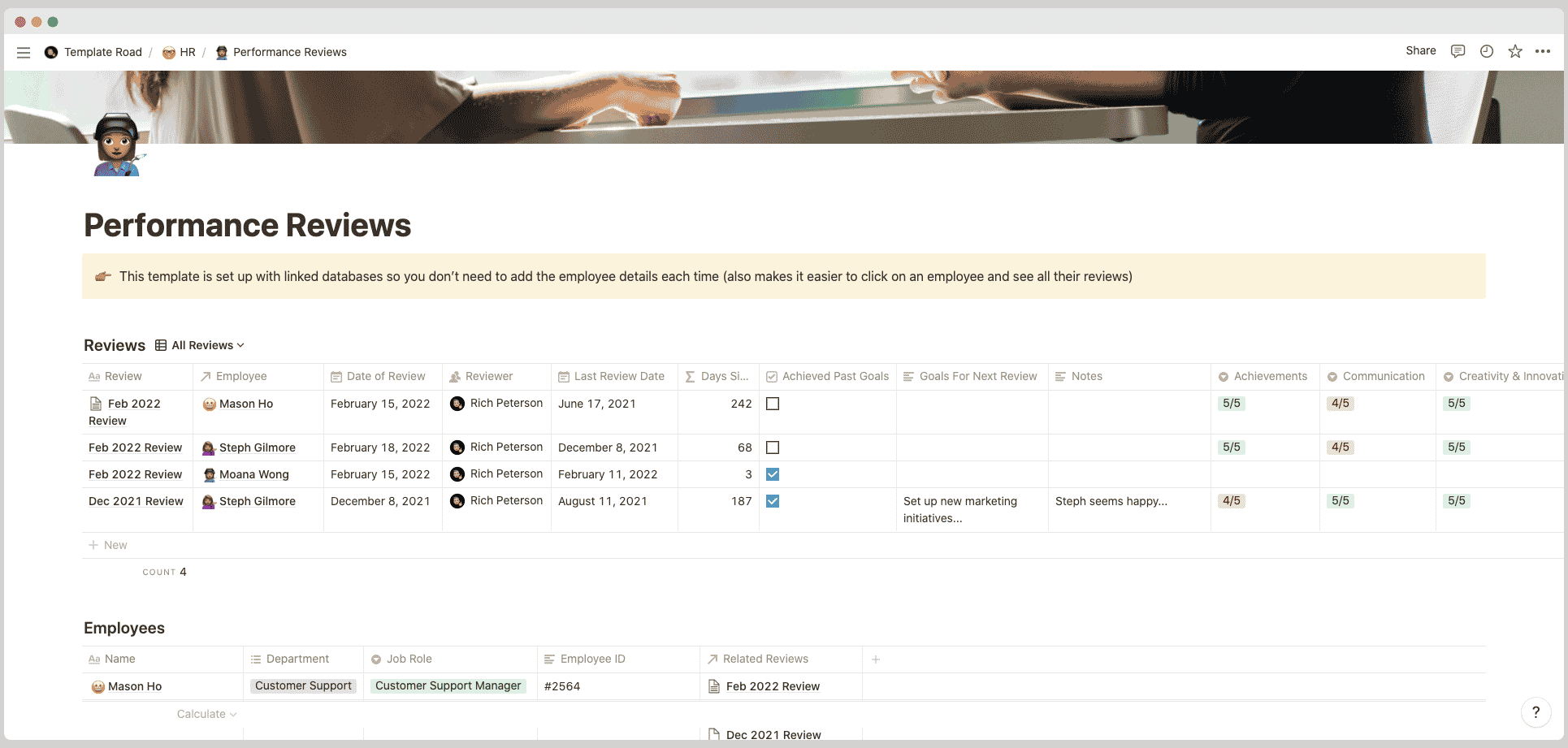This template is perfect for organising your staff performance review process.
Buy on
Contents
- Notion – Performance Review Template
- Effortless Performance Reviews in One Place
- Features:
- Who Is This For?
- The benefits of running performance reviews
- How to organize employee performance reviews
- 1. Generic performance review template
- 2. Coaching session
- 3. The “tiger team” review
- 4. The “blind date” review
Notion – Performance Review Template
This template is perfect for organising your staff performance review process. A performance review, also known as a performance appraisal or employee evaluation, is a kind of assessment where an employee’s job performance is evaluated. They’re usually conducted at specific times throughout the year; often quarterly, bi-annually, or annually. The human resources department is usually responsible for the performance review process, but it can also involve the employee’s direct boss and/or manager, company higher-ups, and other co-workers and team members. In fact, 360-degree feedback evaluations use all of the above.
Effortless Performance Reviews in One Place
Our Notion template for HR Performance Reviews is designed to streamline your review process. With linked databases, you no longer need to manually add employee details for each review. Simply add all employees once, then schedule and conduct reviews with ease!
Features:
- Linked Databases: Quickly click on an employee to view all their reviews without the need for redundant data entry.
- Calendar View: Visualize all reviews in a calendar format for easy scheduling and tracking.
- Customizable Review Fields: Tailor the review fields to match your company’s unique review criteria, including achievements, communication, creativity & innovation, problem-solving, productivity, and teamwork.
Who Is This For?
- HR Professionals looking for an efficient way to conduct and track employee performance reviews.
- Small to Medium Business Owners who need a straightforward system for employee reviews.
- Team Leaders and Managers aiming to foster employee growth through structured reviews.
What you need before purchase
- Basic knowledge of how to use Notion
- Paid Notion account if you want to add lots of content to your template / Notion account (sign up here). Not much content? You’re able to use their free account.
After purchase, you’ll be able to view the template immediately. The template can added to your Notion account by:
- Click on the template download link in Gumroad
- When viewing the Notion template, click on the “Duplicate” link in the top-right of your screen
- The template will now be available in your own Notion account
For ongoing use, the steps are:
- Login to Notion and select the template you want to view
- Click on the Duplicate link in the top-right of your screen to create a copy to use
- You’ll be able to retain the Notion template and work on the Duplicate (with a new name) and can repeat this process whenever you want to use the template again
——————————————-
The benefits of running performance reviews
Running an ongoing system for employees to review their own work and then receive direct feedback on that self-review.
When managers implement a company-wide, standardized performance review process, it can cause problems. Staff start viewing their employer as micro-managing and many workers come to resent the additional workload that administering multiple reviews imposes on managers.
However, when managers offer ongoing feedback and employees are empowered to give their own self-evaluation of performance, it thrives employee engagement. Staff feel more invested in the success of the company and typically become less likely to look for new employment opportunities elsewhere.
Staff commitment leads to lower turnover, which saves associated costs such as recruitment and training.
How to organize employee performance reviews
How many times have you thought, “We really need to sit down and do an employee performance review!” and then never gotten around to doing it?
The problem is that there’s a lot of inertia behind the idea of employee performance reviews. They can seem like a huge pain in the neck, or they might make us feel guilty about our own job performance.
But don’t let yourself be intimidated – you’re a boss, and bosses have to address this stuff at some point. So here’s our guide on how to organize employee performance reviews.
We’ll assume that you’ve already assigned your employees goals for the year , and that you’ve been following up with them as those goals are met or missed.
Now that it’s time for your first formal review, you want to take some time to go through the initial meeting with the employee.
This first meeting is pretty straightforward – you’re just checking in on how they’re doing and finding out if there are any problems they need help solving (which might be anything from “I don’t know how to use Google Docs” to “I’m not getting along with my coworkers”).
If you’re a smaller company or business, you might want to take notes so you can pass them on up the chain of command. If your company is larger, it’s probably more appropriate for this discussion to be handled by management and nothing more.
You might want to assign some tasks or goals at this point, but that’s not strictly necessary – it all depends on your company culture and the employee in question.
Once you’ve had this initial talk with each employee (if you’re doing them one-on-one like we recommend), you’ll probably know whether they need a formal performance review.
If you’re happy with the team members who are working out well, you’ll want to set up a meeting to discuss their roles in more detail. You might want to ask them what sort of skills they’d like to develop, or what other departments they might be interested in getting cross-training with.
If you have any employees who aren’t performing – or who you feel could be doing more with their roles – then you’ll also want to schedule formal reviews.
This is where things get a little tricky, because there are many different approaches that can work depending on your industry and company culture. Here are some ways to approach this meeting:
1. Generic performance review template
– This is a whole performance review process, which you’ll have to be prepared to lead. You’ll have a set amount of time, and the entire discussion will most likely be held in your office. Your employees will bring along their own notes for reference, and you probably won’t see anything from their boss or anyone else from management. This is probably the least personalized option – but it’s still useful, and you can set up a more casual follow-up meeting later to discuss things like goals.
2. Coaching session
– The employee comes prepared with the specifics of their role (or any issues they might be having). You use this time to ask them questions about how they’re spending their day and how much autonomy they have, and to provide suggestions about what they can do differently. This is a good option if you want to play the role of mentor rather than boss for this discussion.
3. The “tiger team” review
– This is where all the managers in your company meet with one employee to discuss their performance. This is a popular idea in many companies because it often results in a lot of cross-functional dialogue and collaboration, which can pay off in spades for your business. You could set up a similar review process where all the employees come together to talk about the different roles they’ve been filling – this might be a good option for a smaller company where the managers don’t all know each other.
4. The “blind date” review
– In this option, you have your employees come in to discuss their roles – but without any warning or preparation from the managers who will join the meeting. This is good for checking up on how well your team members can communicate with each other. Ideally, you’ll want to have this conversation with your team members at least once every six months to maintain that level of transparency and trust.
You might choose another option not listed here – or you might mix and match these styles depending on the role or department you’re discussing. It all depends on your company’s culture, the employee’s individual goals, and your goals for the business.
Once you’ve had the meeting with each employee, it’s time to schedule another conversation about goals. You can do this in person if you’d like – or through emails or instant messages if they’re working remotely. This conversation should not be formal, so much as it is just a way of formalizing what your employees want to work on going forward.
If one of your employees decides they’d like a new job elsewhere, you’ll need to handle the process with care. One way to make this easier is by setting up a more casual version of the performance review meeting (described earlier) where you can say goodbye and wish them well.
You can set up a similar meeting if you have employees who are ready to move away from the company at large – so you can discuss what role they will play going forward. For example, an employee might be well suited for promotional work or public relations tasks outside of your core business model.
If one of your employees is not well-suited for their current role, you can discuss how they might do better in another spot. This could be a red flag that it’s time to make some changes – like hiring someone new or finding an entirely different project for this worker.
Now that you know all the contexts for running employee performance reviews, go ahead and schedule your next meeting today.