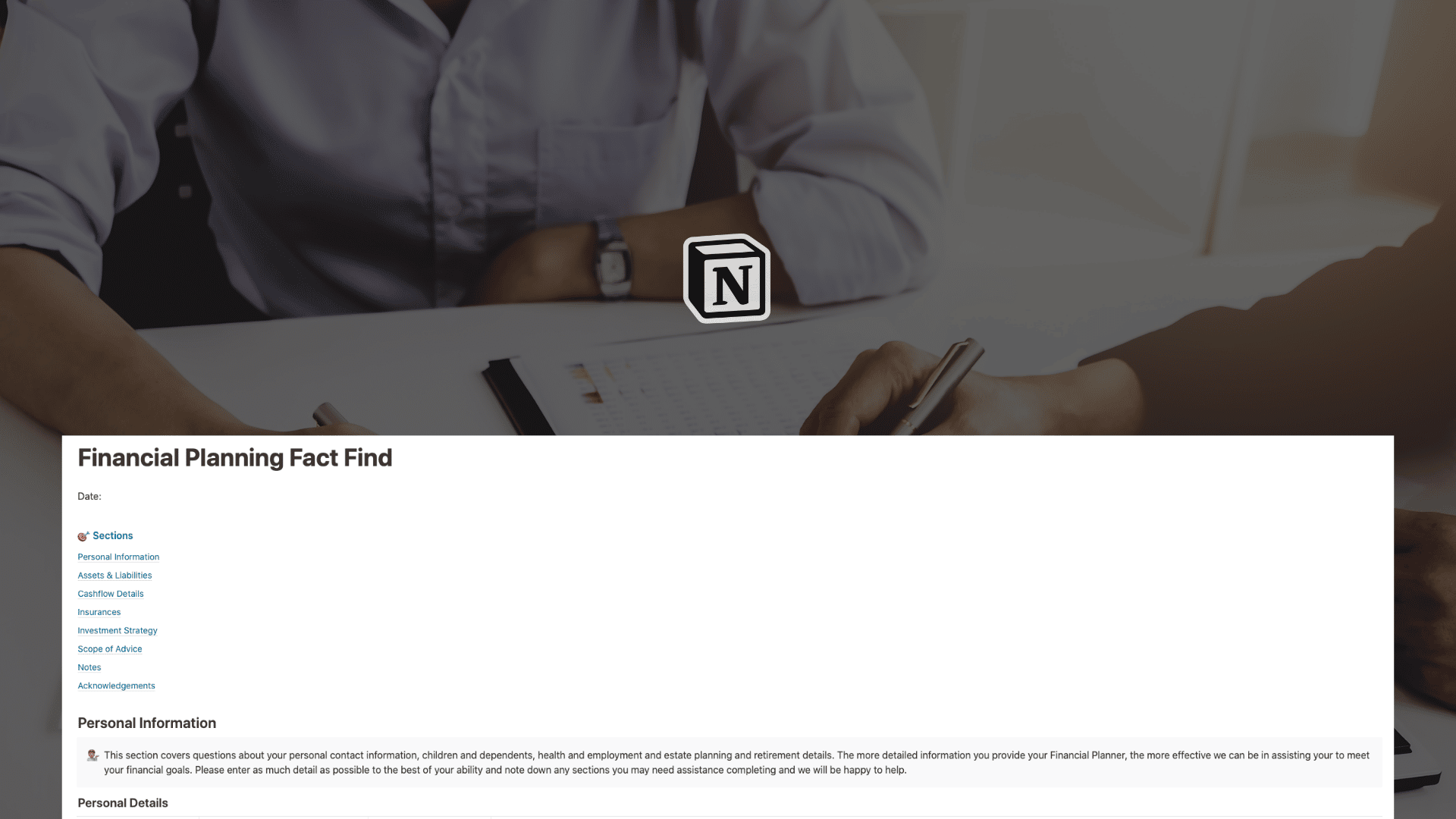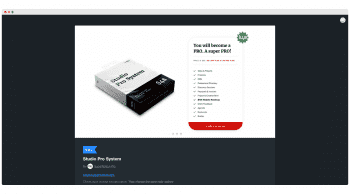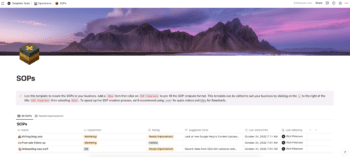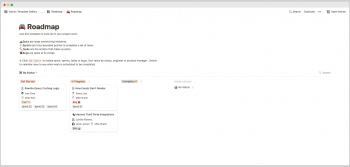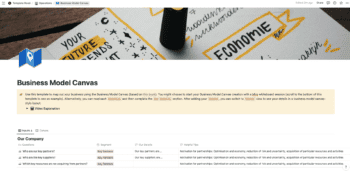This template is perfect for financial planners and financial advisers looking to collect information about their clients so they can provide financial advice. This client questionnaire template will ensure that you can quickly collect the information you need, print off the Notion page and then have your client sign the document.
Contents
Notion – Financial Planning Fact Find Template
This template is perfect for financial planners and financial advisers looking to collect information about their clients so they can provide financial advice. This client questionnaire template will ensure that you can quickly collect the information you need, print off the Notion page and then have your client sign the document.
Who will love this template?
- Financial advisers wanting to collect information from their clients using an online Fact Find template
- Clients will love having their information collected quickly and also having the ability to view their Fact Find data via a private Notion link
——————————————-
The process for using this template is:
Before the Meeting
Duplicate the template in your Notion workspace and rename the template with the client name.
During the Meeting
Complete the Fact Find document with your client, print the document and have your client sign.
After the Meeting
Add strategies that you are considering and additional notes to the document (before your next meeting) so you don’t forget them.
——————————————-
What you need before purchase
- Basic knowledge of how to use Notion
- Paid Notion account if you’re looking to add lots of content to your template / Notion account (sign up here). Not much content? You’re able to use their free account.
After purchase, you’ll be able to view the template immediately. The template can be added to your Notion account by:
- Click on the template download link in Gumroad
- When viewing the Notion template, click on the “Duplicate” link in the top-right of your screen
- The template will now be available in your own Notion account
For ongoing use, the steps are:
- Login to Notion and select the template you want to view
- Click on the Duplicate link in the top-right of your screen to create a copy to use
- You’ll be able to retain the Notion template and work on the Duplicate (with a new name) and can repeat this process whenever you want to use the template again
What is a Financial Planning Fact Find Template?
A Financial Planning Fact Find Template is a pre-designed format or outlines used to gather relevant financial information and personal details from clients during the financial planning process. It provides a structured framework to collect essential data that helps financial planners assess clients’ financial situations, goals, and needs.
Here are some common elements you might find in a Financial Planning Fact Find Template:
1. Personal information: This section typically includes fields or columns to capture personal details of the client, such as name, date of birth, contact information, marital status, and dependents. It helps establish the client’s identity and demographic information.
2. Financial goals and objectives: The template may include sections to identify the client’s financial goals, both short-term and long-term. This can cover goals such as retirement planning, education funding, debt management, wealth accumulation, or any other specific objectives the client wants to achieve.
3. Income and expenses: Create fields or columns to collect information about the client’s income sources and their monthly or annual income. Similarly, include sections to capture their expenses, such as housing, utilities, transportation, insurance, debt payments, and discretionary spending. This helps assess their cash flow and budgeting patterns.
4. Assets and liabilities: The template should include sections to record the client’s assets and liabilities. Assets can include bank accounts, investments, real estate, vehicles, and other valuable possessions. Liabilities cover loans, mortgages, credit card debt, and any other outstanding debts.
5. Insurance coverage: Add fields to capture information about the client’s existing insurance coverage, including life insurance, health insurance, disability insurance, and any other relevant policies. This helps assess their current risk protection measures.
6. Retirement planning: Reserve a section to gather data related to the client’s retirement planning, such as current retirement savings, expected retirement age, desired retirement lifestyle, and any pension or employer-sponsored retirement plans.
7. Risk tolerance: Include a section to assess the client’s risk tolerance or investment preferences. This can be done through a questionnaire or rating scale to gauge their comfort level with different investment risks and potential returns.
8. Estate planning: If relevant, create fields to gather information about the client’s estate planning wishes, such as wills, trusts, and powers of attorney.
The purpose of a Financial Planning Fact Find Template is to streamline the data collection process and ensure that comprehensive and accurate information is gathered from clients. This helps financial planners assess the client’s financial situation, analyze their goals and needs, and develop appropriate strategies and recommendations tailored to their individual circumstances.
How do I create a Financial Planning Fact Find Template in Notion?
To create a Financial Planning Fact Find Template in Notion, you can follow these steps:
1. Open Notion and create a new page or open an existing one where you want to create the template.
2. Decide on the structure and layout of your template. Consider the information you want to include, such as personal information, financial goals and objectives, income and expenses, assets and liabilities, insurance coverage, retirement planning, risk tolerance, and estate planning.
3. Start by adding headings or subheadings for each section. You can use the “/” command in Notion to quickly create different block types, such as headings, subheadings, or bullet points.
4. Fill in the personal information: Create a section to input the client’s personal details, such as name, date of birth, contact information, marital status, and dependents.
5. Identify financial goals and objectives: Add a section to outline the client’s financial goals and objectives. This can include short-term and long-term goals such as retirement planning, education funding, debt management, wealth accumulation, or any other specific objectives they want to achieve.
6. Gather income and expenses: Include fields or columns to collect information about the client’s income sources and their monthly or annual income. Similarly, create sections to capture their expenses, such as housing, utilities, transportation, insurance, debt payments, and discretionary spending.
7. Record assets and liabilities: Reserve sections to record the client’s assets and liabilities. Include fields for bank accounts, investments, real estate, vehicles, and other valuable possessions. Similarly, capture information about loans, mortgages, credit card debt, and any other outstanding debts.
8. Assess insurance coverage: Add fields to capture information about the client’s existing insurance coverage, including life insurance, health insurance, disability insurance, and any other relevant policies.
9. Address retirement planning: Create a section to gather data related to the client’s retirement planning. Include fields for current retirement savings, expected retirement age, desired retirement lifestyle, and any pension or employer-sponsored retirement plans.
10. Evaluate risk tolerance: Include a section to assess the client’s risk tolerance or investment preferences. This can be done through a questionnaire or rating scale to gauge their comfort level with different investment risks and potential returns.
11. Consider estate planning: If relevant, add fields to gather information about the client’s estate planning wishes, such as wills, trusts, and powers of attorney.
12. Customize and refine the template: Adjust the formatting, colors, or styles to make the template visually appealing and easy to read. You can also add additional sections or customize the template based on your specific needs.
13. Save and reuse: Once you have completed your template, save it for future use. You can duplicate the page to create fact find templates for different clients or modify the template as needed for various financial planning scenarios.
By following these steps, you can create a Financial Planning Fact Find Template in Notion that suits your specific client and financial planning needs. Remember to customize the template based on your requirements and adjust the structure or sections as necessary.