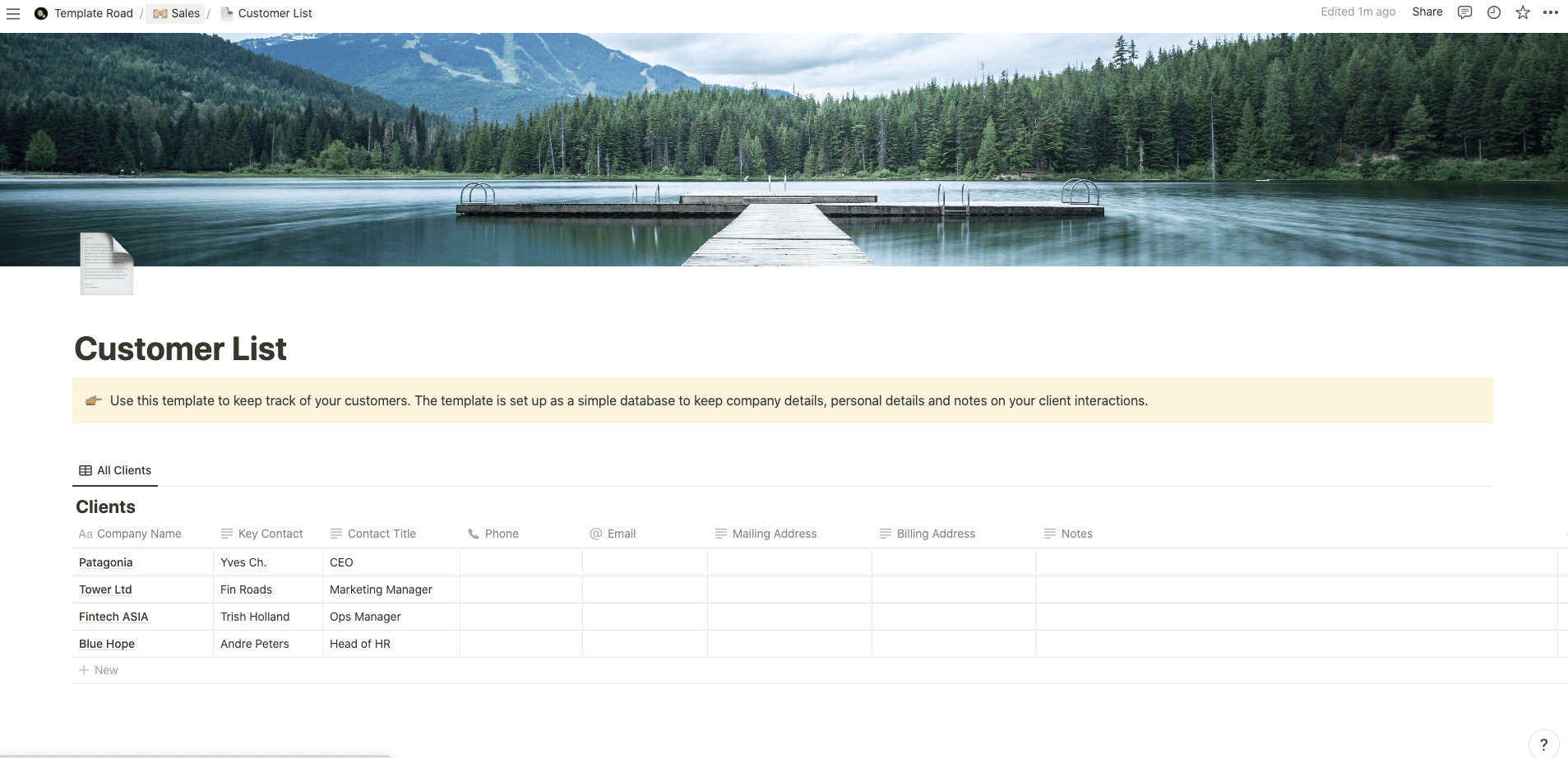Use this template to keep track of your customers in Notion.
Buy on
Contents
Notion – Customer List Template
Use this template to keep track of your customers in Notion. The template is set up as a simple database to keep company details, personal details and notes on your client interactions. A customer list is important because it allows you to contact potential customers directly. This saves money & time and helps build relationships with your clients. If you want to grow your business, then you should start building a relationship with your current customers.
——————————————-
What you need before purchase
- Basic knowledge of how to use Notion
- Paid Notion account if you want to add lots of content to your template / Notion account (sign up here). Not much content? You’re able to use their free account.
After purchase, you’ll be able to view the template immediately. The template can be added to your Notion account by:
- Click on the template download link in Gumroad
- When viewing the Notion template, click on the “Duplicate” link in the top-right of your screen
- The template will now be available in your own Notion account
For ongoing use, the steps are:
- Login to Notion and select the template you want to view
- Click on the Duplicate link in the top-right of your screen to create a copy to use
- You’ll be able to retain the Notion template and work on the Duplicate (with a new name) and can repeat this process whenever you want to use the template again
What is a Customer List Template?
A Customer List Template is a tool used to organize and manage information about customers in a systematic and structured manner. It provides a framework where you can input and track essential details of your customers, such as their contact information, purchase history, preferences, and other relevant data.
Here are some common features you might find in a Customer List Template:
- Customer information: This section typically includes columns or fields to input details like customer names, addresses, phone numbers, email addresses, and any other relevant contact information.
- Additional details: The template may include additional fields to record specific information about each customer, such as their company name, job title, industry, or any custom fields that are relevant to your business.
- Purchase history: You can include columns or sections to track the purchases made by each customer. This can include details like purchase dates, product or service names, quantities, prices, and any other relevant information related to their buying behavior.
- Notes and interactions: Some templates provide space for adding notes or recording interactions with customers. This can be useful for jotting down important conversations, customer preferences, or any specific requirements or requests made by the customer.
- Categories or tags: To categorize or segment your customer list, the template may include fields for assigning categories or tags to customers. This can help you filter and sort customers based on specific criteria, such as their location, interests, or purchasing patterns.
- Communication history: You may find a section where you can track the communication history with each customer. This can include details about emails, phone calls, meetings, or any other interactions to maintain a record of your engagements with the customer.
The purpose of a Customer List Template is to centralize and organize customer information in one place, making it easier to manage relationships, track interactions, and provide personalized services. By using such a template, you can have a comprehensive view of your customers, improve customer service, and make informed decisions based on customer data.
How do I create a Customer List Template in Notion?
To create a Customer List Template in Notion, you can follow these steps:
- Open Notion and create a new page or open an existing one where you want to create the template.
- Decide on the structure and layout of your template. Consider the information you want to include, such as customer names, contact details, purchase history, notes, and any other relevant data.
- Create a table: Click on the “+” icon to add a new block and select “Table” from the options. This will create a blank table where you can input your customer information.
- Customize the table: Adjust the number of columns and rows to match the structure you planned for your template. Right-click on a cell to insert or delete rows or columns as needed.
- Add headers: In the first row of the table, enter headers for each column. Common headers could include “Customer Name,” “Contact Information,” “Purchase History,” “Notes,” or any other relevant categories.
- Input customer information: Start entering the customer details in the respective columns. Fill in the customer names, contact information, and any other relevant information you want to track.
- Customize the template: You can further customize the template by adding additional columns or sections based on your requirements. For example, you can include columns for purchase dates, product names, quantities, prices, or any custom fields that are specific to your business needs.
- Add formulas or calculations (optional): If you want to include calculations or formulas, Notion provides a range of formula options. For example, you can calculate the total purchase amount for each customer or perform other calculations based on the available data.
- Save and reuse: Once you have completed your template, save it for future use. You can duplicate the page to create new customer lists or adapt the template for different purposes within your organization.
By following these steps, you can create a Customer List Template in Notion that suits your specific requirements. Remember to adjust and modify the template as necessary to accommodate any unique fields or information you want to include.