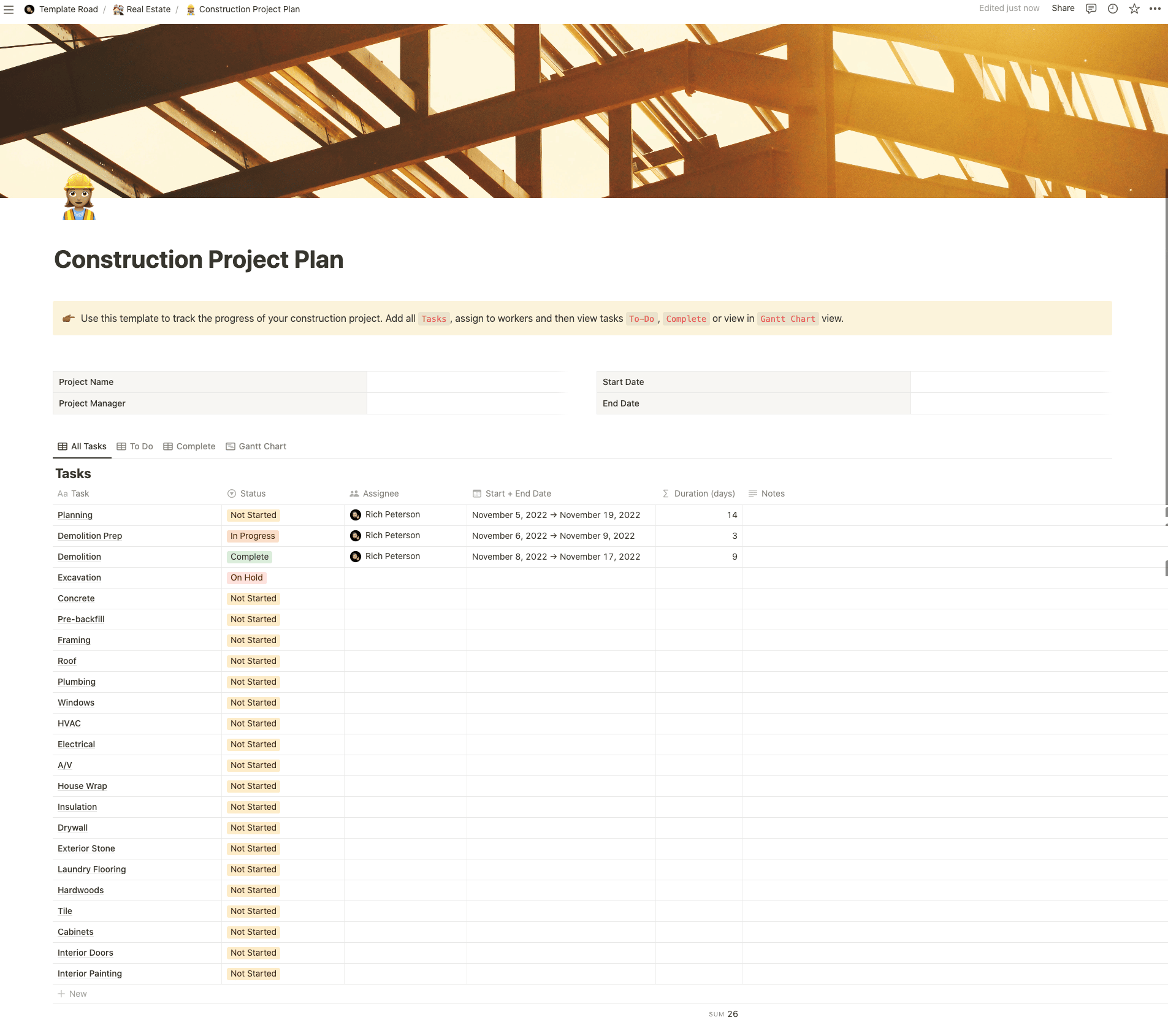Use this template to track the progress of your construction project in Notion.
Buy on
Contents
Notion – Construction Project Plan Template
Use this template to track the progress of your construction project in Notion. Add all Tasks, assign to workers and then view tasks To-Do, Complete or view in Gantt Chart view. A construction project plan is a document used to organize all aspects of a building project from start to finish. The purpose of a construction project plan is to ensure that everything goes according to schedule. This includes the design, budget, materials, labor, subcontractors, permits, inspections, etc.
——————————————-
What you need before purchase
- Basic knowledge of how to use Notion
- Paid Notion account if you want to add lots of content to your template / Notion account (sign up here). Not much content? You’re able to use their free account.
After purchase, you’ll be able to view the template immediately. The template can be added to your Notion account by:
- Click on the template download link in Gumroad
- When viewing the Notion template, click on the “Duplicate” link in the top-right of your screen
- The template will now be available in your own Notion account
What is a Construction Project Plan Template?
A Construction Project Plan Template is a pre-designed document or format that outlines the key elements, tasks, and timelines involved in a construction project. It provides a structured framework for planning and organizing all aspects of the construction process, from initial conception to project completion.
A typical Construction Project Plan Template includes the following components:
- Project Overview: This section provides an overview of the construction project, including its purpose, scope, objectives, and stakeholders involved. It outlines the high-level vision and goals of the project.
- Project Timeline: The template includes a timeline or schedule that breaks down the project into phases, milestones, and key activities. It establishes a clear sequence of tasks and their expected durations.
- Work Breakdown Structure (WBS): The WBS section defines the project’s hierarchical structure by breaking it down into manageable work packages or deliverables. It helps organize and categorize the various activities and subtasks required to complete the project.
- Resource Allocation: This section outlines the resources required for the construction project, such as labor, materials, equipment, and any subcontractors or vendors. It helps ensure that the necessary resources are allocated appropriately to meet project requirements.
- Risk Assessment and Mitigation: The template may include a section to identify and assess potential risks and challenges associated with the construction project. It allows for the development of risk mitigation strategies and contingency plans.
- Communication and Stakeholder Management: This section outlines the communication plan for the project, including the stakeholders involved, their roles and responsibilities, and the channels and frequency of communication. It helps ensure effective communication and collaboration throughout the project.
- Budget and Financial Management: If applicable, the template may include a section to track and manage the project’s budget and financial aspects. It helps monitor expenses, costs, and financial resources throughout the construction process.
- Quality Control and Assurance: This section describes the quality control and assurance measures to be implemented during the construction project. It outlines the standards, inspections, and testing procedures to ensure that the project meets the required quality benchmarks.
By using a Construction Project Plan Template, project managers and construction teams can effectively plan, manage, and track the progress of construction projects. The template helps establish a clear roadmap, promotes coordination among team members and stakeholders, and facilitates efficient decision-making throughout the project lifecycle.
How do I create a Construction Project Plan Template in Notion?
To create a Construction Project Plan Template in Notion, you can follow these steps:
- Open Notion: Launch the Notion app or access Notion through your web browser.
- Create a new page or database: Click on the “+” icon in the left sidebar to create a new page or database. Give it a title, such as “Construction Project Plan Template.”
- Set up the structure: Determine the components and sections you want to include in your template. You can have sections like “Project Overview,” “Project Timeline,” “Work Breakdown Structure (WBS),” “Resource Allocation,” “Risk Assessment and Mitigation,” “Communication and Stakeholder Management,” “Budget and Financial Management,” and “Quality Control and Assurance.”
- Add headers and subheadings: In the page or database, click on the “+” icon below a section to add a new block. Choose the “Header” or “Subheader” option, and enter the appropriate title for each section or subheading.
- Customize the template: Below each section, add the necessary content or structure. You can use a combination of text, bullet points, tables, or any other elements you find suitable. For example, in the “Project Timeline” section, you can create a timeline with phases, milestones, and associated tasks.
- Format and style: You can format text, apply headers, change colours, and adjust the layout to make your template visually appealing and easy to navigate. Utilize the formatting options available in Notion’s toolbar to customize the appearance of the template.
- Save as a template: Once you’ve created your Construction Project Plan Template, save it as a separate page or database. You can duplicate this template for future construction projects by right-clicking on it and selecting “Duplicate” or using the “Duplicate” option in the page or database settings.
- Reuse and customize: Duplicate the template whenever you start a new construction project. Update the relevant details, such as the project overview, timeline, work breakdown structure, resource allocation, risk assessment, communication plan, budget, and quality control measures, to tailor the template to the specific project.
By creating a Construction Project Plan Template in Notion, you can streamline the planning and management of your construction projects. Notion’s flexibility allows you to customize the template to fit the unique requirements of each project, and you can easily duplicate and reuse the template for future construction endeavors, saving time and ensuring consistency in project planning.