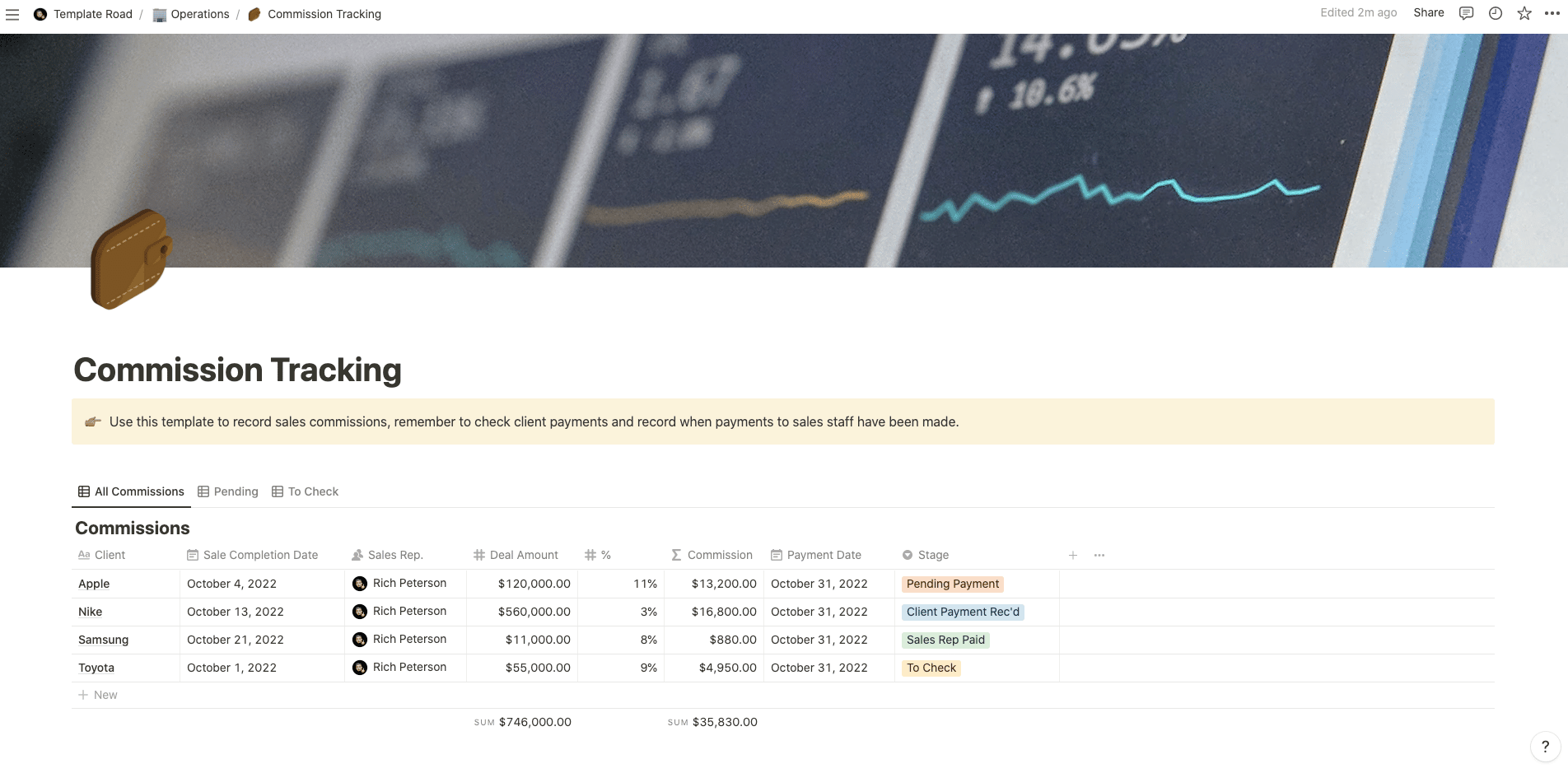This template is perfect for tracking your sales team commissions. The commission tracking template can be used by any business that sells products or services, and it is a very important part of the sales process.
Contents
Notion – Commission Tracking Template
This template is perfect for tracking your sales team commissions. The commission tracking template can be used by any business that sells products or services, and it is a very important part of the sales process. It allows you to keep track of all the sales made by each employee, as well as their performance, which will help you determine if they are doing their job correctly.
Tracking commission for multiple staffers can feel like an extra part-time job on top of your already overworked and resourced self. If your staff earns their commissions at different percentages, you can quickly lose track of who should be paid how much, and when.
If you’re responsible for calculating accurate and timelier payments, then the commission tracker will save you time, energy, and the need to maintain separate files for each employee. Simply type in a staff member’s name and commission rate, and the program calculates the amount owed for a specified time. You can add the end date of the pay period and confirm that the commissions have been paid, and you’ve got an intuitive commission tracking system requiring no training to use and comprehend.
——————————————-
What you need before purchase
- Basic knowledge of how to use Notion
- Paid Notion account if you’re looking to add lots of content to your template / Notion account (sign up here). Not much content? You’re able to use their free account.
——————————————-
After purchase
After purchase, you’ll be able to view the template immediately. The template can be added to your Notion account by:
- Click on the template download link in Gumroad
- When viewing the Notion template, click on the “Duplicate” link in the top-right of your screen
- The template will now be available in your own Notion account
For ongoing use, the steps are:
- Login to Notion and select the template you want to view
- Click on the Duplicate link in the top-right of your screen to create a copy to use
- You’ll be able to retain the Notion template and work on the Duplicate (with a new name) and can repeat this process whenever you want to use the template again
How to track sales commission in your company
Sales commissions are a common part of compensation packages for employees in a wide range of industries. Sales commissions come in different forms, including salary, bonuses, profit sharing, and incentive plans. Incentive plans are typically used when the goal is to motivate employees to achieve specific goals. For example, some companies may give incentives to employees based on the number of products sold during a certain period of time. Other companies may give incentives to encourage employees to sell a particular product line.
Regardless of the type of incentive plan, tracking sales commissions can provide valuable information about employee performance and help managers make decisions about future promotions and raises.
Here’s a step-by-step guide to tracking sales commissions in your company:
Set Up Your Commission Tracker
Setting up a commission tracker is simple. All you need is a spreadsheet or database application like Notion (download the template above).
You’ll also need to decide on a method for recording sales commissions. There are several options, but the best choice depends on the size of your organization and the amount of money involved.
For small businesses, simply keeping track of sales commissions manually is probably sufficient. However, larger organizations may benefit from automating the process.
Some companies choose to use software applications specifically designed for tracking sales commissions. These tools allow you to enter all of your sales commissions quickly and easily. They’re also able to automatically calculate commissions owed to individual employees. Other companies opt to use spreadsheets or databases to manage their sales commissions. Spreadsheet applications are usually easier to set up and maintain than database applications. But they require manual input of sales figures.
Track Sales Commissions Manually
Manual tracking of sales commissions is straightforward. Simply note the date and amount of each sale made by an employee. Then, divide the total amount earned by the number of days worked. Finally, multiply the result by the hourly rate of the employee. This calculation gives you the total amount of sales commissions owed to the employee.
Automate Tracking Sales Commissions
If you prefer to automate the process, you can use either spreadsheet or database applications, like Notion, to track sales commissions. Spreadsheet applications are easy to set up and maintain. But they require manual entry of sales figures. Database applications are more complex to set up and maintain, but they offer greater flexibility. Either option allows you to calculate sales commissions automatically.