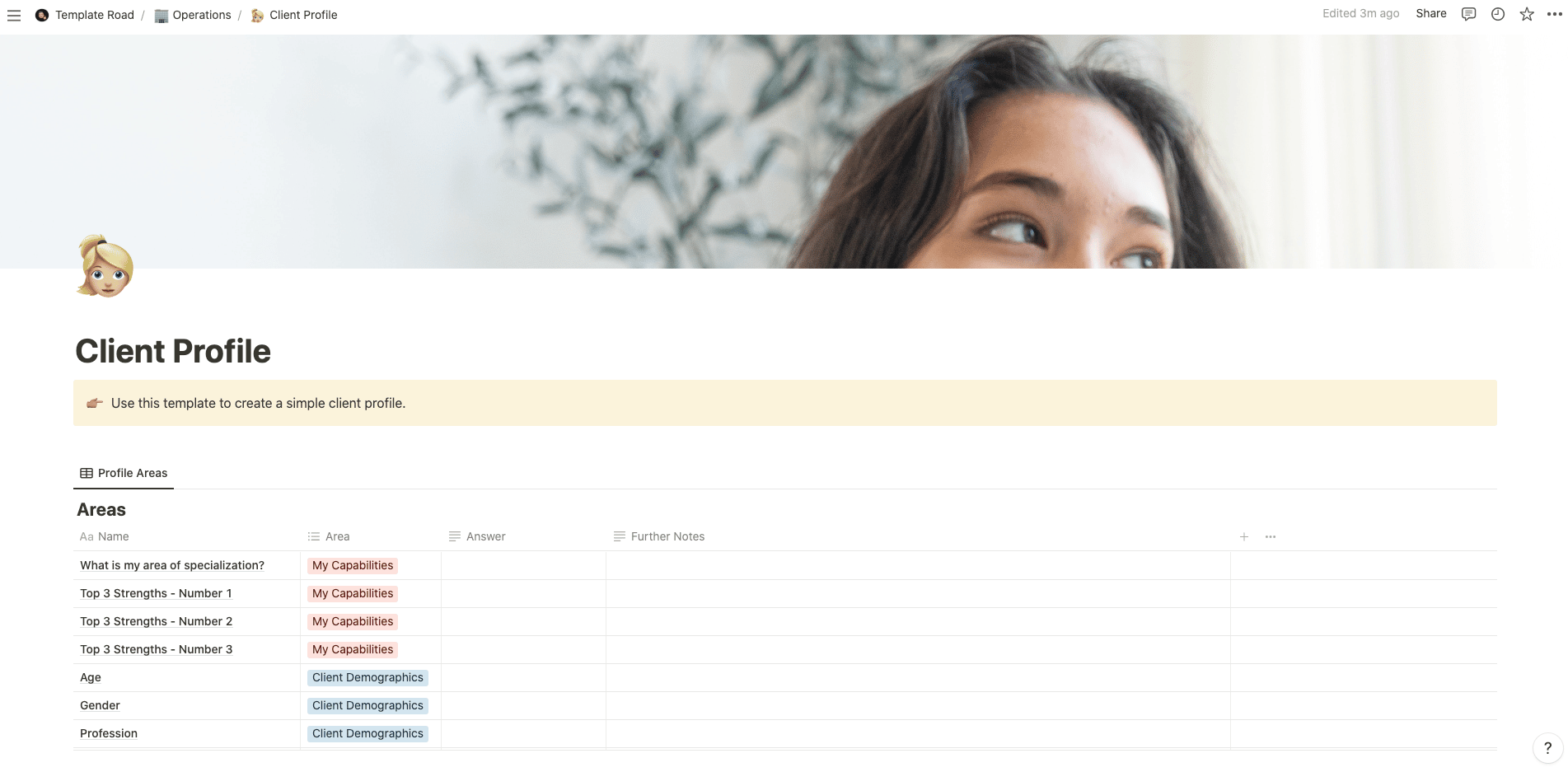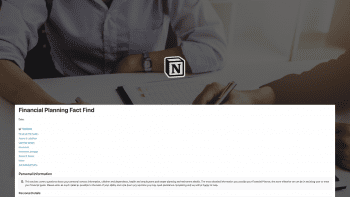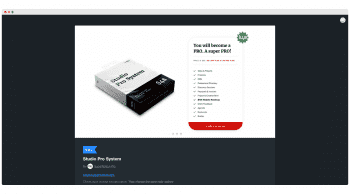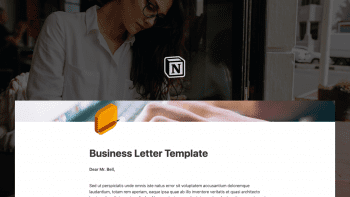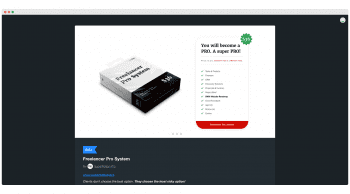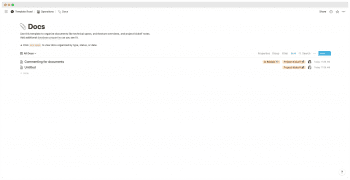Use this template to create a simple client profile in Notion.
Buy on
Contents
Notion – Client Profile Template
Use this template to create a simple client profile in Notion. A customer profile helps you understand who your customers are. This information can help you create better-targeted ads, increase conversion rates, and identify potential new markets. The best way to build a customer profile is through email data collection.
——————————————-
What you need before purchase
- Basic knowledge of how to use Notion
- Paid Notion account if you want to add lots of content to your template / Notion account (sign up here). Not much content? You’re able to use their free account.
After purchase, you’ll be able to view the template immediately. The template can be added to your Notion account by:
- Click on the template download link in Gumroad
- When viewing the Notion template, click on the “Duplicate” link in the top-right of your screen
- The template will now be available in your own Notion account
For ongoing use, the steps are:
- Login to Notion and select the template you want to view
- Click on the Duplicate link in the top-right of your screen to create a copy to use
- You’ll be able to retain the Notion template and work on the Duplicate (with a new name) and can repeat this process whenever you want to use the template again
What is a Client Profile Template?
A client profile template is a document or form that helps gather and organize important information about a client. It serves as a reference tool for businesses, agencies, or professionals to understand their clients better and provide tailored services or solutions. The template typically includes various sections or fields to capture key details about the client, such as their contact information, background, preferences, goals, and any specific requirements or challenges they may have.
Here are some common elements you might find in a client profile template:
- Contact Information: Include fields for the client’s name, company/organization, job title, email address, phone number, and other relevant contact details.
- Background Information: Gather information about the client’s industry, company size, location, target audience, and any other relevant background details that provide context about their business.
- Goals and Objectives: Capture the client’s goals, objectives, and desired outcomes. This could include information about their business growth targets, marketing objectives, sales goals, or specific challenges they want to address.
- Target Audience: Identify the client’s target audience or customer demographics. This helps in understanding the client’s customers and tailoring strategies or solutions accordingly.
- Preferences and Branding Guidelines: Note down any specific preferences the client may have regarding their branding, tone of voice, visual style, or other guidelines that need to be followed in their projects or campaigns.
- Current Marketing Efforts: Document the client’s existing marketing efforts, including any ongoing campaigns, strategies, or platforms they are utilizing. This helps in identifying areas for improvement or integration with new initiatives.
- Budget and Timeline: Discuss the client’s budgetary constraints and desired project timeline. This ensures that any proposed solutions or strategies align with their financial resources and time constraints.
- Key Decision-Makers: Identify the individuals within the client’s organization who are responsible for decision-making. This helps in understanding the client’s internal dynamics and ensures effective communication and collaboration.
- Challenges and Pain Points: Ask the client about any specific challenges, pain points, or obstacles they are facing. This helps in tailoring solutions or strategies to address their specific needs and concerns.
- Additional Notes: Provide a section for additional notes or comments where you can include any other relevant information or observations about the client.
By using a client profile template, you can gather comprehensive information about your clients, which enables you to deliver personalized services and solutions. It serves as a valuable reference throughout your working relationship and helps in building strong client relationships based on a deep understanding of their needs and goals.
How do I create a Client Profile Template in Notion?
To create a Client Profile Template in Notion, you can follow these steps:
- Open Notion and navigate to the workspace where you want to create the template.
- Create a new page by clicking the “+” icon in the left sidebar or using the shortcut (Cmd/Ctrl + N).
- Give the new page a title, such as “Client Profile Template.”
- On the new page, click the “+ New” button to add a new block.
- In the block options, select “Table.”
- Once the table block is created, you can customize the columns to match the information you want to include in the client profile. For example, you might have columns such as “Name,” “Contact Information,” “Company,” “Industry,” “Address,” “Notes,” etc.
- Click on each column header to rename it accordingly.
- Add new rows to the table by clicking on the last row and pressing “Enter” or by using the “+” button that appears when you hover over the row.
- Fill in the information for each client in the respective rows and columns. You can click on a cell to edit its content.
- To make the template more visually appealing and organized, you can format the table. You can adjust column widths, add colors, format text, and use other formatting options available in Notion.
- Once you’re satisfied with the template design and content, you can duplicate this page whenever you need to create a new client profile.
To duplicate the template:
– Right-click on the page in the left sidebar.
– Select “Duplicate” from the context menu.
– Rename the duplicated page with the name of the new client.
By duplicating the template for each client, you can maintain consistency and easily create individual client profiles while retaining the original template for future use.
Remember that Notion provides a flexible and customizable workspace, so you can adapt these steps to fit your specific needs and preferences.