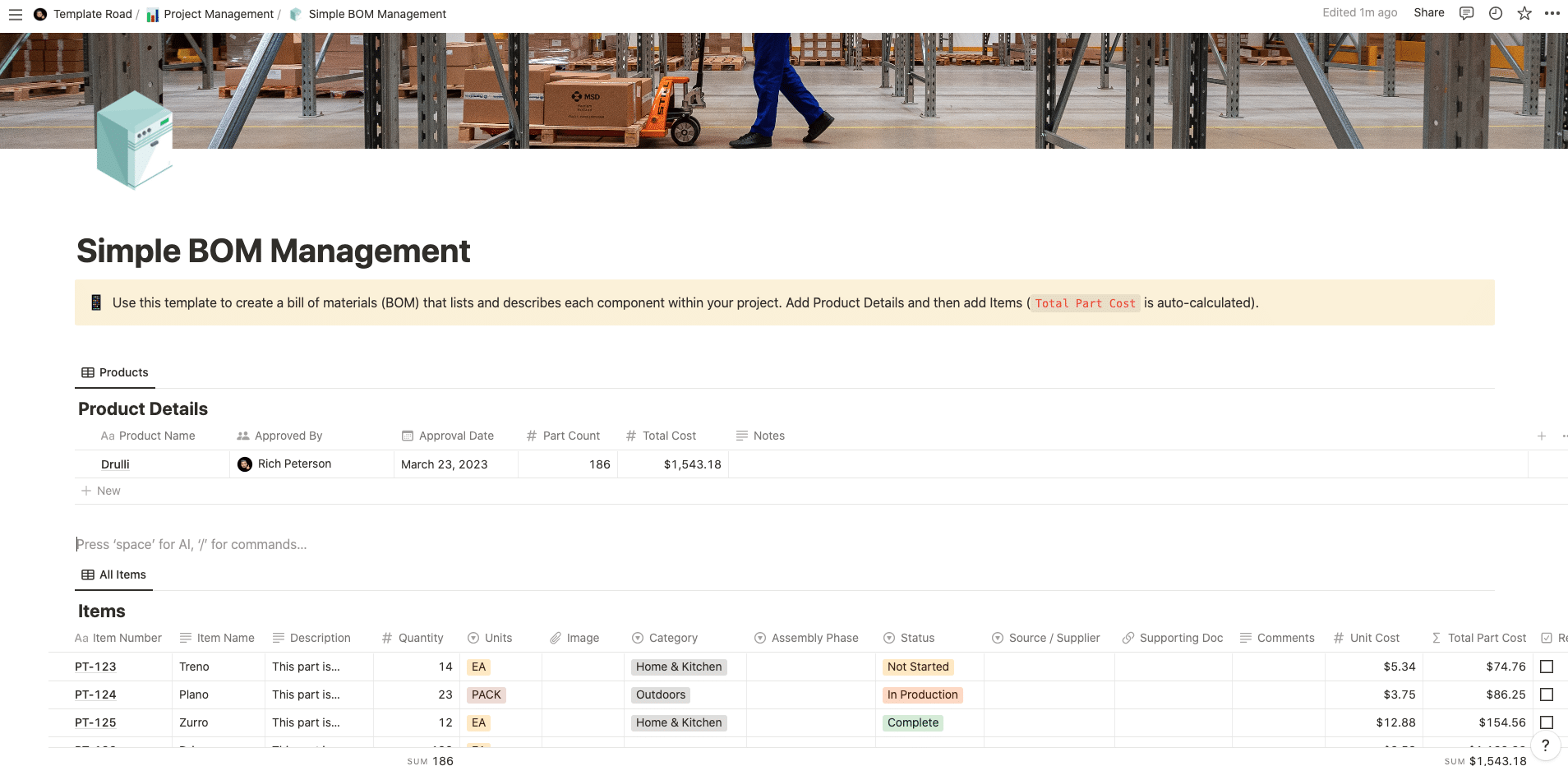Use this template to create a bill of materials (BOM) that lists and describes each component within your project.
Buy on
Contents
Notion – Bill of Materials (BoM) Management Template
Use this template to create a bill of materials (BOM) that lists and describes each component within your project. Add Product Details and then add Items (Total Part Cost is auto-calculated). Use this template to handle your marketing creative requests in a streamlined and scaleable way. Before proceeding with any manufacturing project, it is essential to identify all items needed for its completion. To guarantee that the necessary components for your product have been gathered, create a comprehensive bill of materials (BOM) which lists and describes each item.
——————————————
What you need before purchase
- Basic knowledge of how to use Notion
- Paid Notion account if you want to add lots of content to your template / Notion account (sign up here). Not much content? You’re able to use their free account.
After purchase, you’ll be able to view the template immediately. The template can be added to your Notion account by:
- Click on the template download link in Gumroad
- When viewing the Notion template, click on the “Duplicate” link in the top-right of your screen
- The template will now be available in your own Notion account
What is a Bill of Materials (BOM)?
A Bill of Materials (BOM) is a comprehensive list of all the parts, materials, and components that are required to build or assemble a product. It serves as a reference document for manufacturers, engineers, and purchasing agents. In addition to providing a clear outline of the product’s components, BOMs help in tracking costs and estimating production timelines.
Creating an effective BOM
Creating an effective Bill of Materials (BOM) is key to ensuring the successful production of a product. Before beginning the creation process, it is important to identify what needs to be included in the BOM. Items most commonly found on a BOM include:
- Part numbers
- Descriptions
- Quantities
- Suppliers • Prices
- Notes
Once the items to be included in the BOM have been identified, it is time to begin creating the document. This process typically involves inputting data into a spreadsheet or other software program like Notion (using the template above). It is important to ensure that all of the information entered is complete and accurate. In addition, any notes or special instructions should be clearly stated.
When creating a BOM, it is important to keep the following tips in mind:
- Identify the scope of the BOM. Is it for a single product or multiple products?
- Specify whether items are purchased or manufactured in-house.
- Include any special instructions that may be necessary for assembly.
- Double-check all information to ensure accuracy.
MBOMs vs EBOMs
When creating a BOM, it is important to distinguish between two different types of documents: Manufacturing Bills of Materials (MBOMs) and Engineering Bills of Materials (EBOMs). MBOMs typically contain all the parts, materials, and components needed to manufacture a product. EBOMs are more focused on engineering specifications such as design drawings and diagrams.
Main Types of Bill of Materials
- Standard BOM: This type of BOM is typically used for simple products that are made up of a few components. It can be used to track the cost, quantity, and supplier information for each component.
- Configurable BOM: This type of BOM is typically used for products with multiple variations or options. It allows users to quickly create different versions of the BOM by selecting the desired components.
- Multi-level BOM: This type of BOM is used for products that have sub-assemblies or components made up of multiple parts. It allows users to track the cost, quantity, and supplier information for each part and sub-assembly separately.
- Kit-of-Parts BOM: This type of BOM is typically used when a product is made up of multiple individual parts that are packaged together as a single kit. It allows users to quickly identify the parts and components included in each kit.
- Flattened Bill of Materials: Flattened Bill of Materials (FBOMs) are typically used when a product is made up of multiple components that need to be tracked separately. It allows users to track each component individually, as well as the total cost and quantity for the entire product. FBOMs provide a comprehensive view of the parts and materials required for production, as well as their individual costs and quantities.
Why Use a BOM?
Using a Bill of Materials (BOM) is an essential part of the product development and manufacturing process. A BOM provides clarity and structure, helping to ensure that all necessary parts are included in the final product. This is especially important when working with multiple vendors or suppliers. A BOM also helps streamline communication between different departments and helps keep track of costs throughout the development process. A well-crafted BOM is vital to the successful production of a product. It is important to ensure that all information provided in the BOM is accurate and up-to-date. This includes updating any changes or additions that may occur during the manufacturing process.