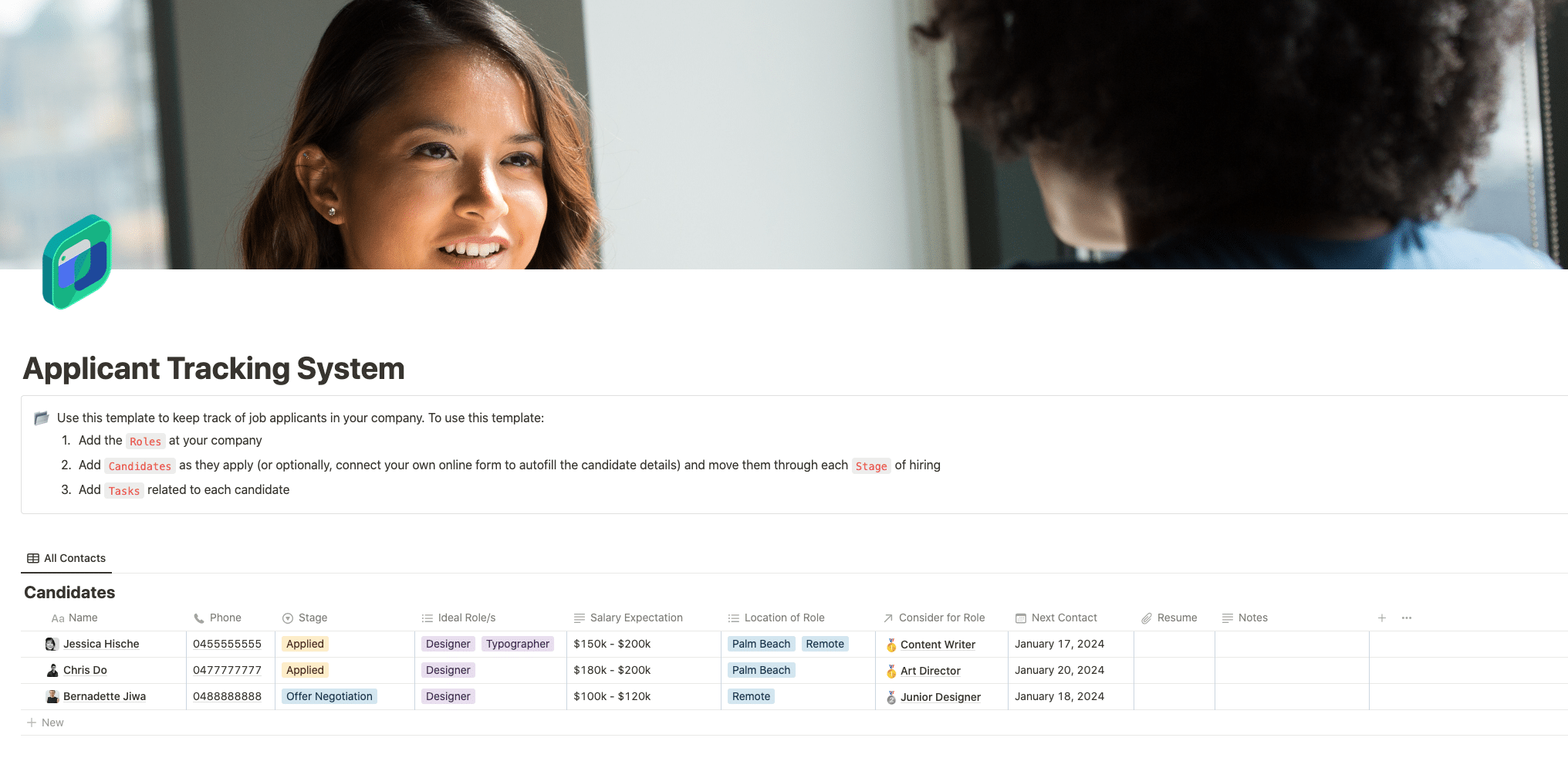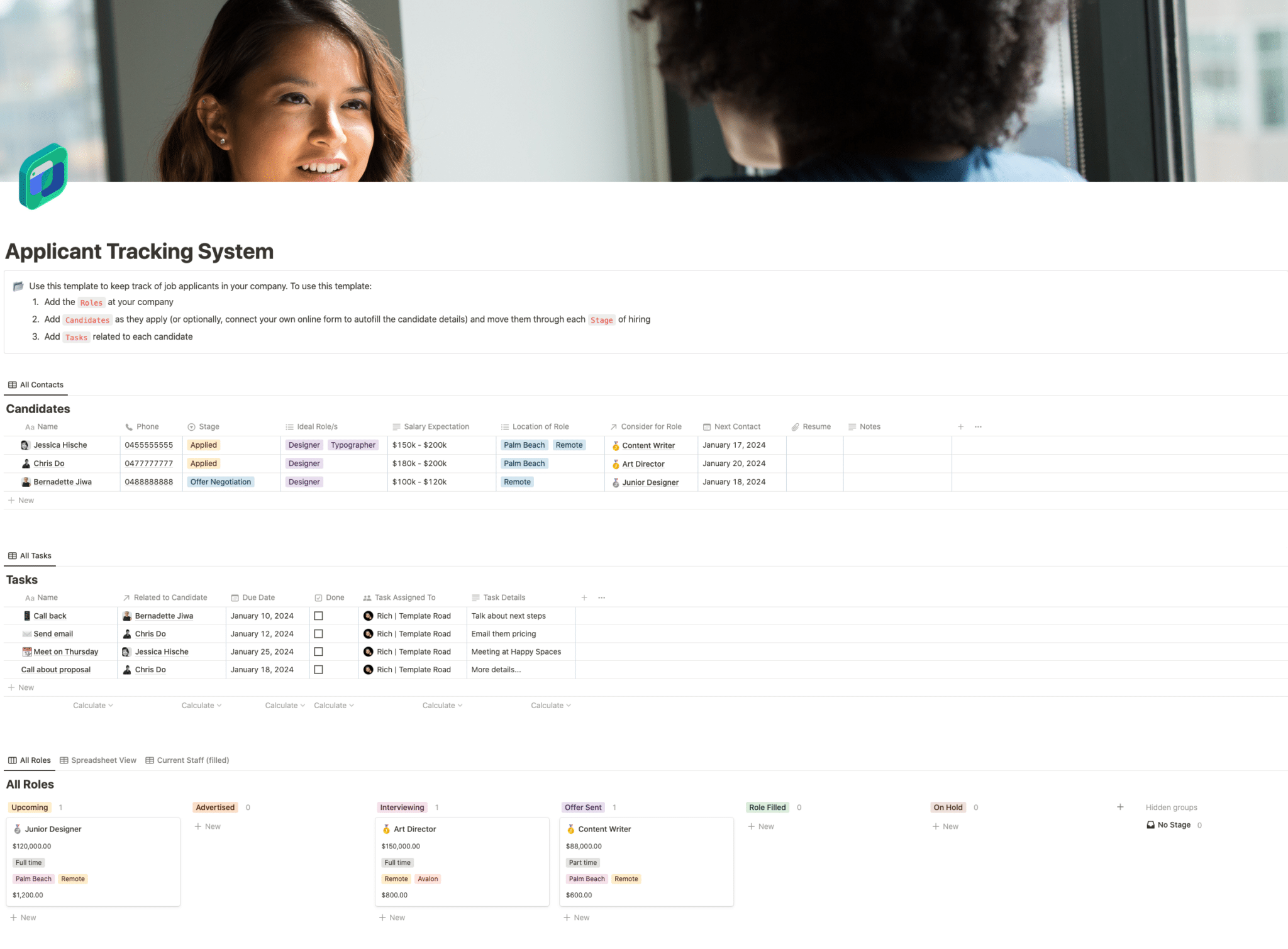If you’re looking to build an applicant tracking system in Notion for your business, you’re in the right spot. Using Notion to build your ATS, you can create the custom recruitment system you need.
Buy on
Contents
- Notion – Applicant Tracking System (ATS) Template
- Template Features
- Why Use Notion For Your ATS
- 1. Organization and Efficiency
- 2. Cost-Effective Solution
- 3. Customization and Flexibility
- 4. Collaboration and Accessibility
- 5. Improved Candidate Experience
- 6. Data-Driven Decisions
- 7. Integration Capabilities
- Adding Template To Your Account
- Frequently Asked Questions (FAQs)
Notion – Applicant Tracking System (ATS) Template
In today’s fast-paced business environment, efficiently managing the recruitment process is crucial. This Applicant Tracking System Template is designed to streamline your hiring process, making it more organized and effective. This template is ideal for HR professionals, recruiters, and hiring managers who are looking to simplify their applicant tracking and improve their recruitment workflow. Built by a certified software trainer, this template will save you hours of time in trying to build your own ATS, set up databases, choose categories and link everything together. You don’t need to pay hundreds of dollars per year for ATS software when you can run your business simply through Notion, keeping everything in the one place.
Template Features
- Roles Management: Easily add and manage the various roles within your company.
- Candidate Tracking: Add candidates as they apply, and effortlessly move them through each stage of the hiring process.
- Task Assignment: Assign and track tasks related to each candidate, ensuring no detail is missed.
- Comprehensive Overview: Get a bird’s-eye view of all candidates, including their contact details, the stage they are in, their ideal roles, salary expectations, and more.
- Customizable Stages: Tailor the hiring stages to fit your company’s specific process.
- Integration with Forms: Option to connect your own online forms to autofill candidate details for added efficiency.
Why Use Notion For Your ATS
Using an Applicant Tracking System (ATS) like this template to manage recruitment offers several significant benefits compared to relying solely on email or investing in expensive ATS software. Here’s a breakdown of these advantages:
1. Organization and Efficiency
- Centralized Data: Unlike email, which can lead to scattered information, an ATS centralizes all candidate information in one place. This makes it easier to track and manage applications.
- Streamlined Process: The ATS streamlines the entire recruitment process, from posting job openings to managing interviews and offers. This is more efficient than managing these processes through email, which can be cumbersome and disorganized.
2. Cost-Effective Solution
- Affordability: Compared to expensive ATS software, this template-based ATS is a more cost-effective solution, especially for small to medium-sized businesses or startups.
- No Extra Software Required: Since it’s built on Notion, there are no additional software requirements or steep learning curves associated with more complex ATS platforms.
3. Customization and Flexibility
- Tailored to Your Needs: The template can be customized to fit the specific needs of your organization, unlike some off-the-shelf ATS software that might be too rigid.
- Scalability: As your company grows, the ATS can be scaled and adapted, adding more roles, stages, and candidate fields as needed.
4. Collaboration and Accessibility
- Team Collaboration: Multiple team members can access and update the ATS simultaneously, which is not as seamless when using email.
- Remote Access: Being cloud-based, it allows for remote access, enabling recruitment teams to work from anywhere, a feature that traditional email systems might not handle as efficiently.
5. Improved Candidate Experience
- Faster Response Times: An organized ATS leads to quicker response times to candidates, improving their experience and your company’s reputation.
- Better Communication: With all candidate information in one place, it’s easier to maintain consistent communication and avoid the pitfalls of lost or overlooked emails.
6. Data-Driven Decisions
- Reporting and Analytics: Unlike email, an ATS can provide valuable insights into the recruitment process, such as time-to-hire, source of best candidates, etc., aiding in data-driven decision-making.
- Compliance and Record-Keeping: It simplifies compliance with employment laws by keeping organized records of all recruitment activities.
7. Integration Capabilities
- Connect with Other Tools: While more straightforward than complex ATS software, this template can still be integrated with other tools, such as form builders, for enhanced functionality.
In summary, using an ATS like this template offers a balanced approach, combining the organization and efficiency of a traditional ATS with the cost-effectiveness and customization of a simpler system. It addresses the limitations of using email for recruitment while avoiding the complexities and costs associated with high-end ATS software.
Adding Template To Your Account
After purchasing the Applicant Tracking System Template from Gumroad, follow these steps to duplicate the template into your Notion account:
- Access the Template: You will receive a link to the template in Notion after your purchase.
- Open the Template Link: Click on the link to open the template in your web browser.
- Duplicate the Template: In the upper-right corner of the Notion page, you will find a “Duplicate” button. Click this button to add the template to your Notion workspace.
- Customize Your Template: Once duplicated, you can start customizing the template to fit your company’s specific needs.
By following these simple steps, you can easily integrate this comprehensive Applicant Tracking System into your recruitment process, enhancing efficiency and organization.
Frequently Asked Questions (FAQs)
Q1: Is this Applicant Tracking System Template customizable to fit my company’s specific needs?
A1: Absolutely! The template is designed to be highly customizable. You can modify roles, stages of hiring, task categories, and other elements to align with your company’s recruitment process.
Q2: Can I integrate this ATS template with other tools or software?
A2: While the template is primarily designed for use within Notion, it does offer options to connect with online forms. For more advanced integrations with other HR tools or software, you might need to use third-party integration tools or manual data entry.
Q3: How secure is the data entered into this ATS template?
A3: Notion takes data security seriously, and as such, your data within the template is as secure as any other data stored on the Notion platform. However, it’s important to manage user access within your organization to ensure data privacy.
Q4: Is there a limit to the number of candidates or roles that can be tracked using this template?
A4: No, there is no inherent limit within the template. However, performance may vary based on the overall amount of data stored and your Notion plan’s limitations.
Q5: Can multiple team members collaborate using this template?
A5: Yes, collaboration is a key feature of Notion. You can share the template with multiple team members, assign tasks, and track progress collaboratively.
Q6: Is training or support provided for using this template?
A6: Basic instructions for using the template are provided, but extensive training material is not included. Notion’s own resources and community forums can be helpful for additional support.
Q7: Can I track the progress of each candidate through different stages of hiring?
A7: Yes, the template allows you to move candidates through different stages of the hiring process and provides a clear view of each candidate’s current stage.
Q8: How does this template handle candidate data privacy?
A8: The template itself does not have built-in privacy features beyond what Notion provides. It’s important to follow your company’s data privacy policies and ensure that sensitive candidate information is handled appropriately.
Q9: Is there a mobile version of the ATS template available?
A9: The template is accessible via Notion, which has mobile apps for both iOS and Android. This means you can access and edit the template on mobile devices.
Q10: What happens if we encounter issues with the template?
A10: For issues specific to the template’s design or functionality, you should contact the template creator for support. For technical issues related to Notion, you should reach out to Notion’s support team.