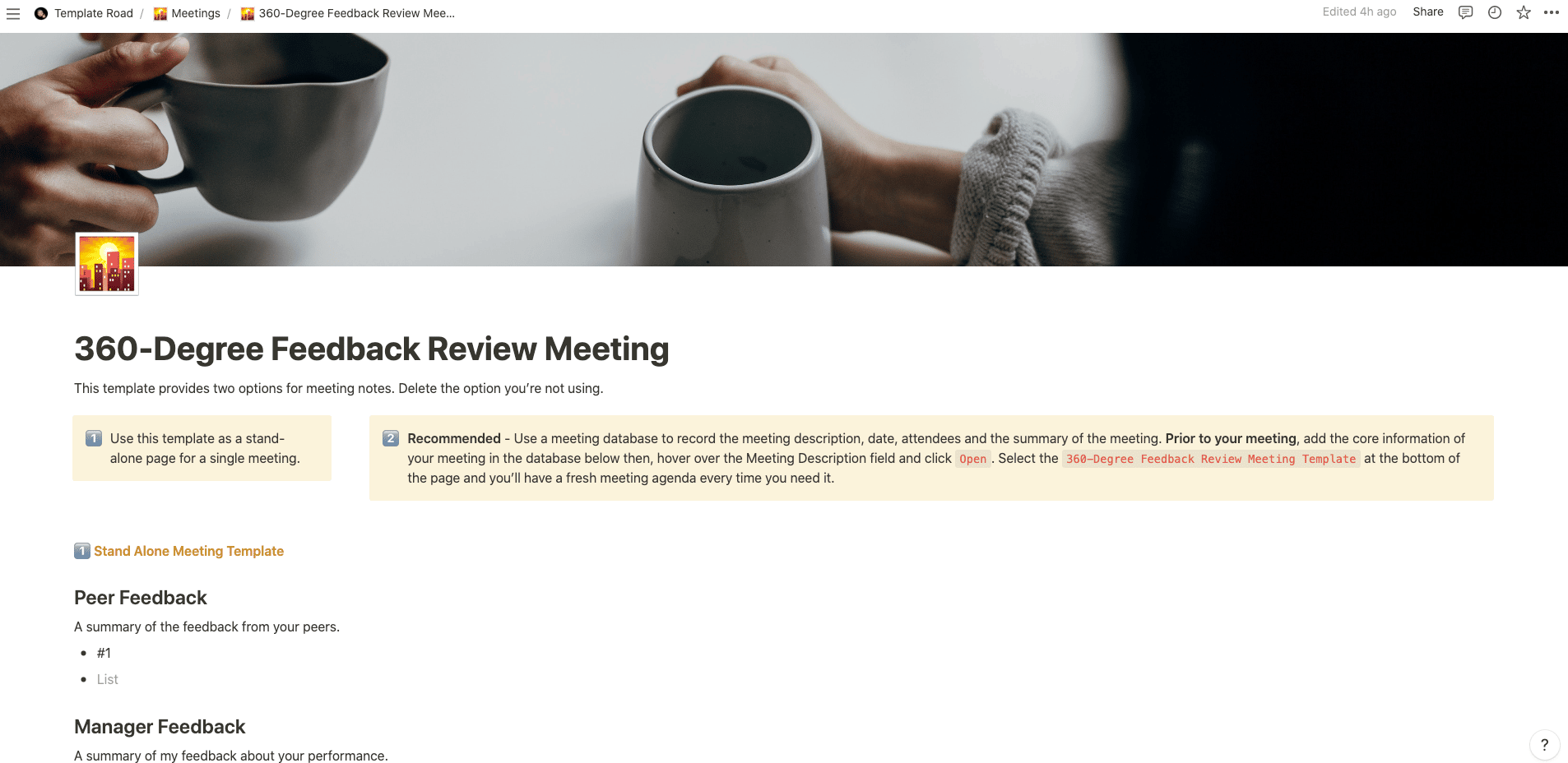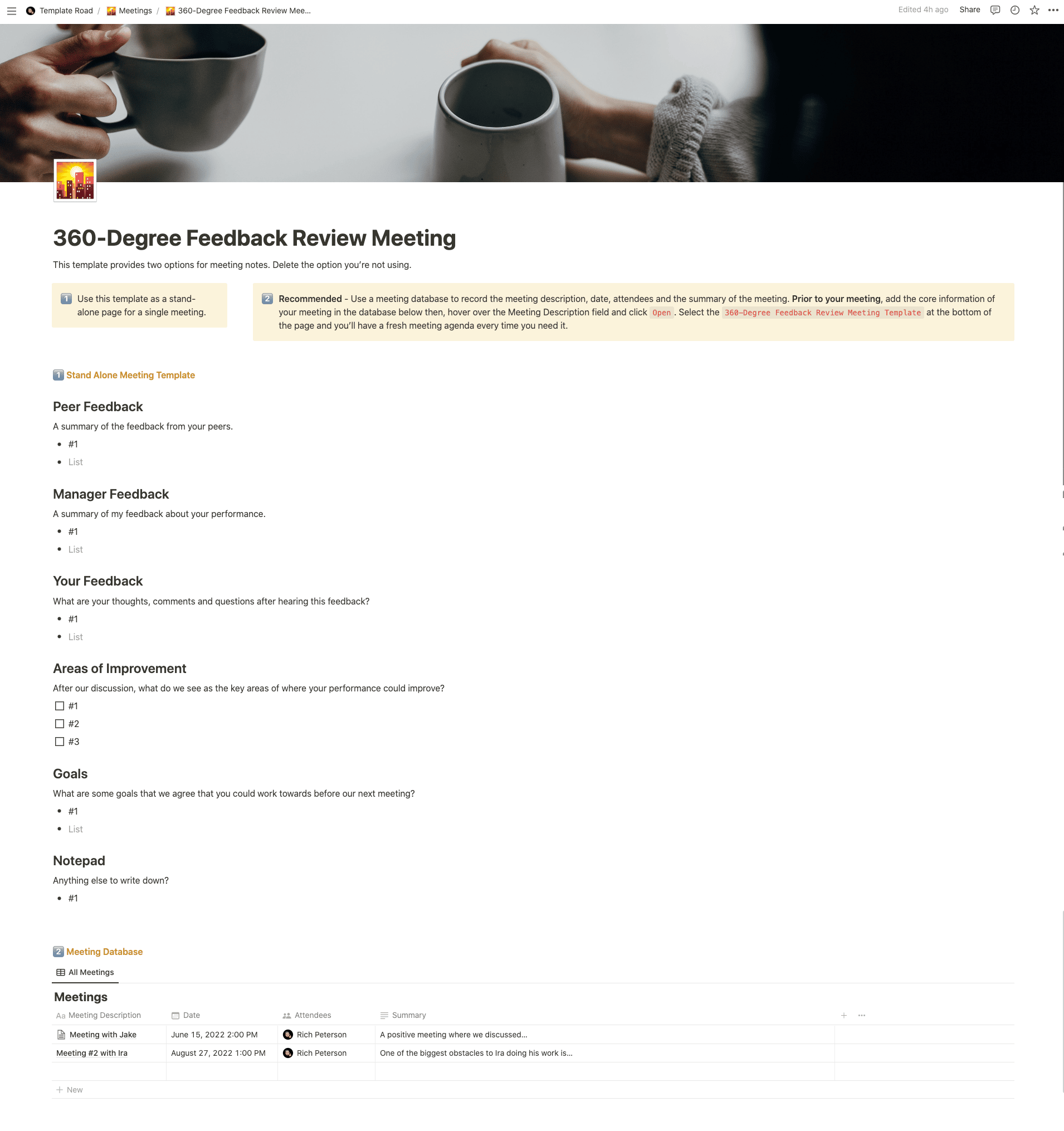This template is perfect for discussing 360-Degree feedback results with your team members.
Buy on
Contents
Notion – 360-Degree Feedback Review Meeting Template
This template is perfect for discussing 360-degree feedback results with your team members. A 360 review is an evaluation of your employees that utilizes anonymous feedback from supervisors and coworkers. Both managers and peers contribute to giving each individual a complete picture of their abilities, not just focusing on performance alone. In addition, it does not only evaluate performance but also focuses on a worker’s overall skillset. These include how friendly a person is, how communicative they are, and their overall performance. Without the peer pressures of group discussions, workers can highlight exactly what they think about their job, whether it be positive or negative.
——————————————
What you need before purchase
- Basic knowledge of how to use Notion
- Paid Notion account if you want to add lots of content to your template / Notion account (sign up here). Not much content? You’re able to use their free account.
After purchase, you’ll be able to view the template immediately. The template can be added to your Notion account by:
- Click on the template download link in Gumroad
- When viewing the Notion template, click on the “Duplicate” link in the top-right of your screen
- The template will now be available in your own Notion account
What is a 360-degree Feedback Review Meeting Template?
A 360-degree Feedback Review Meeting Template is a pre-designed format or structure used to conduct review meetings based on 360-degree feedback. It provides a framework for discussing the feedback received from multiple sources, such as peers, managers, subordinates, and other stakeholders, to provide a well-rounded assessment of an individual’s performance, skills, and behaviors.
A typical 360-degree Feedback Review Meeting Template includes the following components:
- Meeting Details: This section includes the meeting date, time, and location. It also lists the participants involved in the review meeting, including the individual being reviewed and the feedback providers.
- Feedback Summary: The template provides a section to summarize the overall feedback received from different sources. It highlights the key themes, strengths, areas for improvement, and any notable patterns or trends observed in the feedback.
- Strengths and Achievements: This section focuses on discussing the strengths, skills, and achievements highlighted in the feedback. It allows for a positive discussion about the individual’s accomplishments and areas where they excel.
- Development Areas: The template includes a section to address the development areas identified in the feedback. It provides an opportunity to discuss specific skills or behaviors that require improvement and explore strategies for professional growth.
- Action Planning: This section captures the action steps and goals identified during the review meeting. It includes specific actions the individual will take to leverage their strengths and address their development areas. Additionally, it may outline any support or resources needed to facilitate their growth.
- Follow-up and Accountability: The template may include a section to assign responsibilities, set timelines, and establish accountability for the agreed-upon action steps. This ensures that progress is monitored and support is provided to help the individual achieve their goals.
- Overall Reflection and Next Steps: The review meeting concludes with a section for overall reflection and discussion of next steps. It allows participants to share their thoughts on the feedback process, insights gained, and future plans for ongoing growth and improvement.
By utilizing a 360-degree Feedback Review Meeting Template, organizations can facilitate productive and meaningful discussions during performance reviews. The template helps structure the conversation, ensures comprehensive coverage of feedback from different perspectives, and supports the development of actionable goals and plans for professional development.
How do I create a 360-degree Feedback Review Meeting Template in Notion?
To create a 360-degree Feedback Review Meeting Template in Notion, you can follow these steps:
- Open Notion: Launch the Notion app or access Notion through your web browser.
- Create a new page or database: Click on the “+” icon in the left sidebar to create a new page or database. Give it a title, such as “360-Degree Feedback Review Meeting Template.”
- Set up the structure: Determine the components and sections you want to include in your template. You can have sections like “Meeting Details,” “Feedback Summary,” “Strengths and Achievements,” “Development Areas,” “Action Planning,” “Follow-up and Accountability,” and “Overall Reflection and Next Steps.”
- Add headers and subheadings: In the page or database, click on the “+” icon below a section to add a new block. Choose the “Header” or “Subheader” option, and enter the appropriate title for each section or subheading.
- Customize the template: Below each section, add the necessary content or structure. You can use a combination of text, bullet points, tables, or any other elements you find suitable. For example, in the “Strengths and Achievements” section, you can create fields to list and discuss the strengths and accomplishments identified in the feedback.
- Format and style: You can format text, apply headers, change colours, and adjust the layout to make your template visually appealing and easy to navigate. Utilize the formatting options available in Notion’s toolbar to customize the appearance of the template.
- Save as a template: Once you’ve created your 360-Degree Feedback Review Meeting Template, save it as a separate page or database. You can duplicate this template for future review meetings by right-clicking on it and selecting “Duplicate” or using the “Duplicate” option in the page or database settings.
- Reuse and customize: Duplicate the template whenever you need to conduct a 360-degree feedback review meeting. Update the relevant sections and fields to tailor the template to the specific meeting, including the meeting date, participants, feedback summary, strengths, development areas, action steps, and overall reflection.
By creating a 360-Degree Feedback Review Meeting Template in Notion, you can streamline the process of conducting comprehensive and productive review meetings. Notion’s flexibility allows you to customize the template to fit your organization’s unique requirements, and you can easily duplicate and reuse the template for future review meetings, saving time and ensuring consistency in the review process.
FAQs
Q: What’s the difference between a 360 feedback template and a 360 review template?
A: The terms “360 feedback template” and “360 review template” are often used interchangeably, but they can have slightly different connotations depending on the context:
- 360 Feedback Template:
- Purpose: Typically used to gather feedback from a variety of sources, such as peers, subordinates, and supervisors, as well as self-evaluation. The focus is often on personal development rather than performance evaluation.
- Content: May include questions about behaviors, competencies, skills, and attitudes. It’s often designed to provide constructive feedback that helps the individual understand their strengths and areas for improvement.
- Outcome: The feedback is usually developmental, aimed at helping the individual grow and develop in their role and career. It’s less about measuring performance and more about understanding different perspectives on one’s work-related behavior.
- 360 Review Template:
- Purpose: While also involving feedback from various sources, a 360 review is often more formal and may be used as part of the performance appraisal process.
- Content: Could include specific performance metrics, goals achieved, and more direct questions about the individual’s effectiveness in their role. The emphasis might be more on how the individual’s work impacts the team and organization.
- Outcome: The results might be used for making decisions about promotions, pay raises, or other HR-related actions. It’s more evaluative and may have a more significant impact on the individual’s career progression within the organization.
In practice, the distinction between the two can be blurry, and the exact nature depends on how the organization intends to use the feedback or review. Both are tools for gathering comprehensive feedback, but the emphasis and implications of each can differ.
Q: What is an example schedule for a 360-degree Feedback Review Meeting?
A: The meeting is designed to discuss the feedback collected from various sources. Here’s an example schedule for such a meeting:
Example Schedule for a 360-Degree Feedback Review Meeting
Duration: 60-90 Minutes
- Introduction (5-10 minutes)
- Welcome and set a positive, constructive tone.
- Outline the purpose of the meeting: to discuss 360-degree feedback results.
- Emphasize confidentiality and the developmental nature of the process.
- Feedback Overview (10-15 minutes)
- Present a summary of the 360-degree feedback report.
- Highlight key themes and areas of strength and development.
- Detailed Discussion (30-40 minutes)
- Go through the feedback in more detail.
- Discuss specific areas of strength: Acknowledge and congratulate the reviewee.
- Address areas for development: Discuss specific feedback points, provide examples if available, and explore the reviewee’s perspective.
- Encourage self-reflection and self-assessment by the reviewee.
- Goal Setting and Development Planning (15-20 minutes)
- Collaborate to set specific, achievable goals based on the feedback.
- Discuss development plans and strategies to address areas for improvement.
- Identify resources or support needed (e.g., training, mentorship).
- Next Steps and Follow-Up (5-10 minutes)
- Summarize the main points discussed and the agreed-upon action plan.
- Discuss how progress will be monitored and set dates for follow-up meetings.
- Encourage ongoing communication and provide reassurance of support.
- Closing (5 minutes)
- Thank the reviewee for their participation and openness.
- End the meeting on a positive note, emphasizing the opportunity for growth and development.
Additional Tips:
- Ensure the environment is comfortable and private.
- Listen actively and empathetically.
- Avoid making judgments and focus on constructive feedback.
- Be prepared to manage emotions, as receiving feedback can be challenging.
This schedule is a guideline and can be adjusted based on the specific context and needs of the organization and the individual being reviewed. The key is to create a respectful, open dialogue that focuses on growth and development.