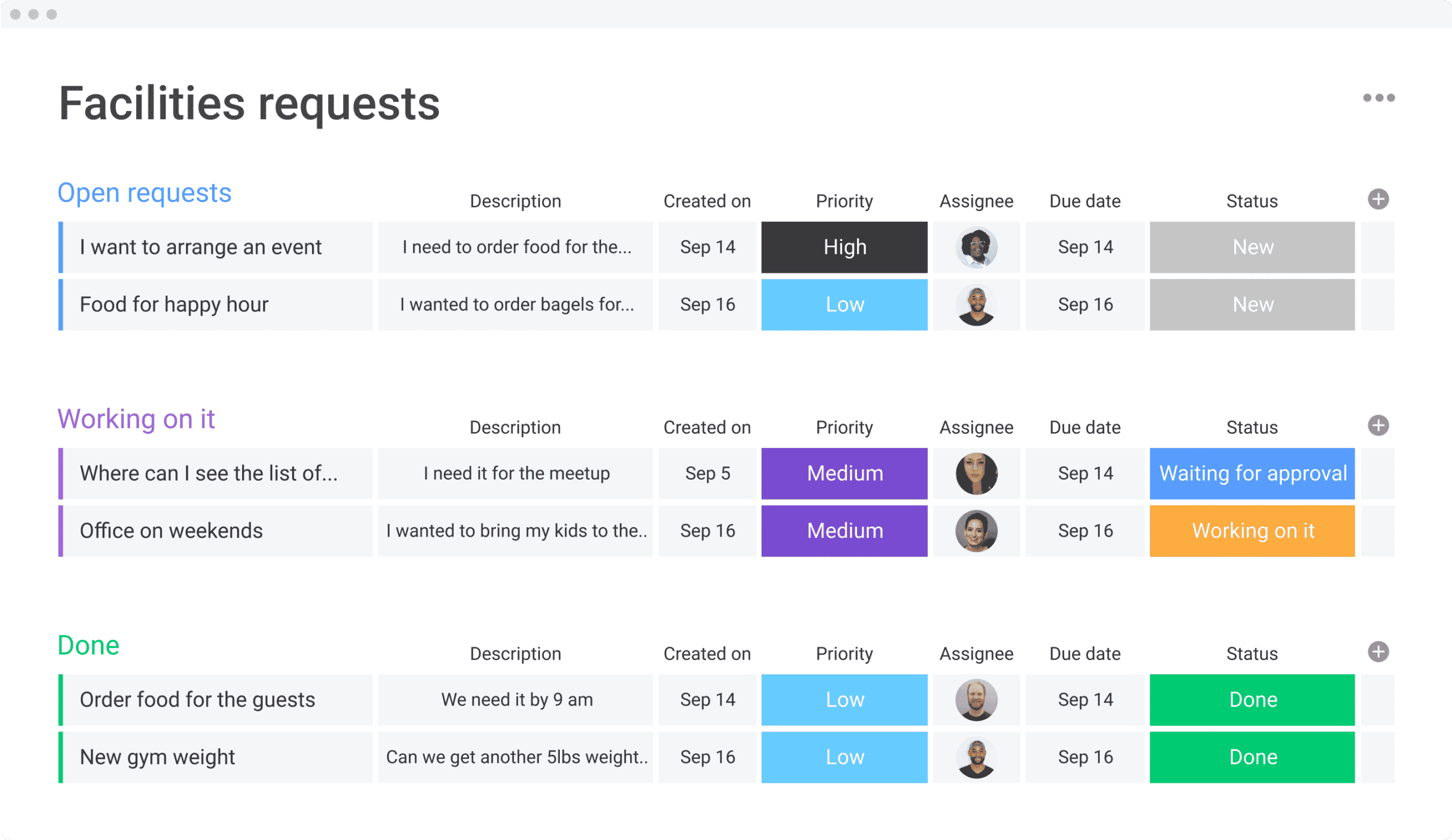Manage all facilities requests in one place. Set up a request form for employees and easily review submitted requests with all the required information.
Monday – Facilities requests Template
With going over all sorts of incoming work requests, queries, questions, complaints, and everything in between that can be scattered over multiple floors and even locations, your Ops and facilities management team members are constantly in action.
By using our facilities requests template, you can provide a simple request form for all service requests. This helps your team track and oversee all incoming requests and tickets in one centralized workflow that can then be sorted by category, such as plumbing, electrical, and deliveries or by urgency and priority. Instead of the clutter of using Slack or email to communicate with facility managers, you can kindly send a “submit your request to the form” message.
Your whole team can also stay up-to-date on who is tackling which request, by assigning owners automatically based on those categories. If you need more information from the requester, you can always build your form to include a “Creation Log” so you can see who submitted the information. Stay on top of the the latest status of any requests as well as its details and accompanying documents with the ability to instantly share documents, images, annotations, and feedback to streamline communication with all requests and everyone involved.
Follow incoming requests to completion with monday.com boards that are updated in real-time on all devices, including a mobile app. When it comes to managing budget and resources used to address these facilities requests, visualize your data however you see fit, from high-level dashboards to Gantt charts, Kanban boards, and colorful timelines so you’re confident making data-driven decisions every time, and know you’re completing all requests in a timely manner.
Using monday.com Work OS, the days of scattered spreadsheets and forgotten personal messages are gone because all the information for each request is kept neatly in a monday.com board so you and your whole team can easily access all the information you need in one, visually-appealing place.